Boyd, I'm reading your help section and trying to understand the workings of waypoints. A couple of things I want to bring up. Don't think of them as critiques, it's just maybe I'm not seeing or understanding something. I'm trying to use your site more since it's so useful to what I do.
1) You say in the help section that: "The boydsmaps waypoint format has more options and fewer rules than Garmin. You can create waypoints with no name, for example so that only the icon will be shown on the map."
But in BaseCamp, Garmin will allow you to only show the waypoint on the map if you want, but still keep the names. I don't think your waypoint spreadsheet allows that? Seems if I delete the name in the editor to only show the symbol, it's gone forever?
2) If I have, say, 15 flag symbols on the spreadsheet, and I want to change them all to a round orange circle, I still have to change them one at a time? Usually in a spread sheet there is a copy-paste function to quickly change them all.
3) Different topic; topo maps, and this is just in case you make future changes and are in the mood. I realize in the USGS 24K legacy topos, you had to be selective in choosing based on several factors, but this contrast between the one on the left and the one on the right is striking. I keep looking at the left map and wishing I was actively in that one on the site I'm surveying because I know my presentation will be much better when I submit the map showing the waypoints. The years presented mean little to me as long as they are past 1949 and the contrast is good. Another thing; when I submit the map, I'd love to be able to cite the year and quadrant of the map (ex. "1957 topo map by USGS, Woodmansie NJ Quadrangle, 7.5 minute series.").
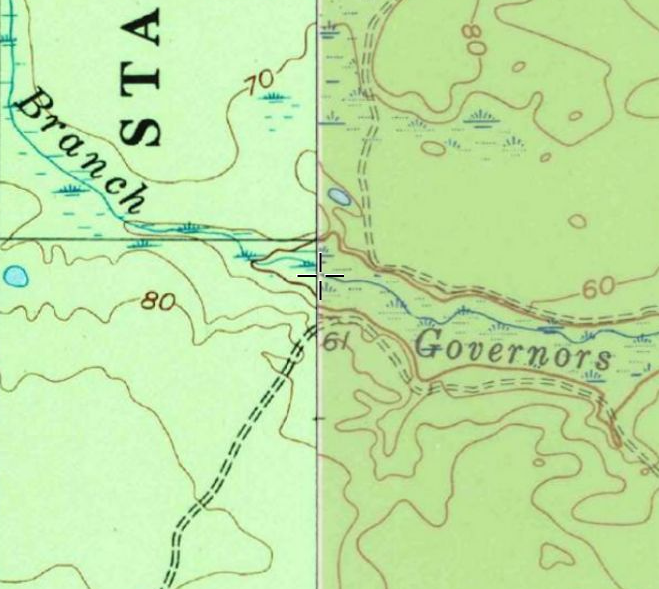
1) You say in the help section that: "The boydsmaps waypoint format has more options and fewer rules than Garmin. You can create waypoints with no name, for example so that only the icon will be shown on the map."
But in BaseCamp, Garmin will allow you to only show the waypoint on the map if you want, but still keep the names. I don't think your waypoint spreadsheet allows that? Seems if I delete the name in the editor to only show the symbol, it's gone forever?
2) If I have, say, 15 flag symbols on the spreadsheet, and I want to change them all to a round orange circle, I still have to change them one at a time? Usually in a spread sheet there is a copy-paste function to quickly change them all.
3) Different topic; topo maps, and this is just in case you make future changes and are in the mood. I realize in the USGS 24K legacy topos, you had to be selective in choosing based on several factors, but this contrast between the one on the left and the one on the right is striking. I keep looking at the left map and wishing I was actively in that one on the site I'm surveying because I know my presentation will be much better when I submit the map showing the waypoints. The years presented mean little to me as long as they are past 1949 and the contrast is good. Another thing; when I submit the map, I'd love to be able to cite the year and quadrant of the map (ex. "1957 topo map by USGS, Woodmansie NJ Quadrangle, 7.5 minute series.").


