I made the mistake of stopping by the going out of business sale at the Mt. Laurel CompUSA on Friday since I was in the area... and left with an HP iPaq 310. I've been reading about this unit at the GPSpassSion forums recently and it's rather unique. It has a pretty powerful chipset with integrated SiRF receiver and DSP (http://www.sirf.com/products/SiRFtitanProductInsert.pdf) which results in very fast graphics operations. But the screen is the most unusual feature. It's about the same size as other "all in one" units (4.3") but much higher resolution: 800x480 pixels (vs 480x272 on the Nuvi, TomTom and Mio). On this size screen that works out to 214 dpi which is approaching laser printer quality. As a result, the topo maps look a lot like their printed counterparts, but of course you can zoom in farther to magnify them or zoom way out to view a seamless map. Very cool!
I wasn't particularly impressed with the built-in iGo software in the few minutes I played with it, but I had something else in mind for this little beast. It's possibly the best platform I've seen yet to run OziExplorer CE, and after a bit of tinkering I had it hacked to boot directly into Ozi and the Windows CE 5.0 shell. I've just built a very large USGS 24k topo map on the PC using USAPhotoMaps (thanks for pointing that out Doc) and OziExplorer so I put it on the iPaq and it looks stunning:

I sized the photo above so it's about actual size on my computer monitor here. But it doesn't do justice to the 800x480 screen. These screenshots are reduced to 640 pixels wide for the forum, but they give a better idea of the amount of detail you can see:
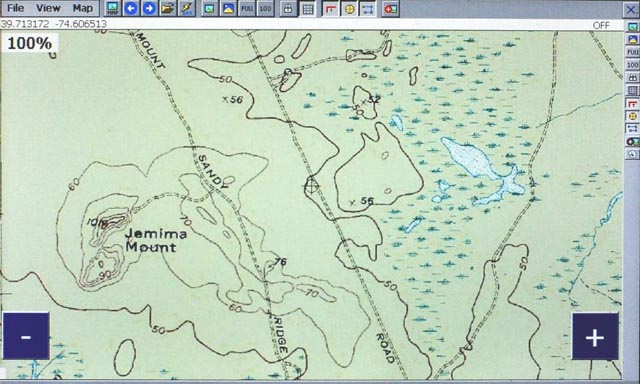

The only problem working directly with WinCE applications is that the default font sizes are TINY on a little screen with such a high dot pitch so menus can be a challenge to navigate and you definitely need to use a stylus (one is included in a nifty internal holder on the back on the unit). Now I need to do some customization of OziCE and add my own buttons to make it more "finger friendly" for everyday use.
I also installed a really high resolution Google Earth map which I've built of the area around my home where I like to hike. I was pretty impressed when the iPaq locked onto the satellites and the cursor centered on the room inside my house where I was sitting
Took it out for a hike today and it worked very well. I added a hand strap from an old camera to a slot in the back of the unit to make it a little easier to carry. The only problem is the location of the power button which makes it too easy to accidently turn the unit on or off while it's in your pocket. I'll need to find some kind of carry case to help prevent that.
All in all, I think it's a keeper. Just wish the auto navigation software was a little better. Will have to spend awhile with that because I'm not sure it can replace my TomTom in the car. But I'll probably sell the Mio c520 I recently acquired, and may offer it here if a friend doesn't want it. That unit also runs OziExplorer CE and has nicer auto navigation software, but the iPaq screen really puts it in a league by itself. It also has a really solid feeling, in the HP tradition of high quality hardware, and a rubberized coating on the back. There's a rubber flap to protect the USB connector too, which is a nice feature for handheld use. And the battery is removable which could address the short life issues that these power hungry new units have. For more info see the following article: http://www.pocketgpsworld.com/ipaq310.php
I wasn't particularly impressed with the built-in iGo software in the few minutes I played with it, but I had something else in mind for this little beast. It's possibly the best platform I've seen yet to run OziExplorer CE, and after a bit of tinkering I had it hacked to boot directly into Ozi and the Windows CE 5.0 shell. I've just built a very large USGS 24k topo map on the PC using USAPhotoMaps (thanks for pointing that out Doc) and OziExplorer so I put it on the iPaq and it looks stunning:

I sized the photo above so it's about actual size on my computer monitor here. But it doesn't do justice to the 800x480 screen. These screenshots are reduced to 640 pixels wide for the forum, but they give a better idea of the amount of detail you can see:
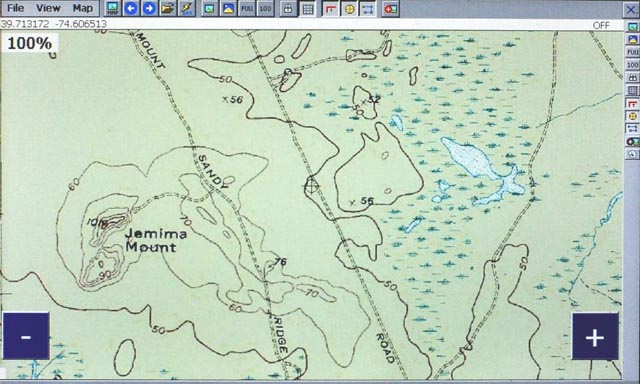

The only problem working directly with WinCE applications is that the default font sizes are TINY on a little screen with such a high dot pitch so menus can be a challenge to navigate and you definitely need to use a stylus (one is included in a nifty internal holder on the back on the unit). Now I need to do some customization of OziCE and add my own buttons to make it more "finger friendly" for everyday use.
I also installed a really high resolution Google Earth map which I've built of the area around my home where I like to hike. I was pretty impressed when the iPaq locked onto the satellites and the cursor centered on the room inside my house where I was sitting

Took it out for a hike today and it worked very well. I added a hand strap from an old camera to a slot in the back of the unit to make it a little easier to carry. The only problem is the location of the power button which makes it too easy to accidently turn the unit on or off while it's in your pocket. I'll need to find some kind of carry case to help prevent that.
All in all, I think it's a keeper. Just wish the auto navigation software was a little better. Will have to spend awhile with that because I'm not sure it can replace my TomTom in the car. But I'll probably sell the Mio c520 I recently acquired, and may offer it here if a friend doesn't want it. That unit also runs OziExplorer CE and has nicer auto navigation software, but the iPaq screen really puts it in a league by itself. It also has a really solid feeling, in the HP tradition of high quality hardware, and a rubberized coating on the back. There's a rubber flap to protect the USB connector too, which is a nice feature for handheld use. And the battery is removable which could address the short life issues that these power hungry new units have. For more info see the following article: http://www.pocketgpsworld.com/ipaq310.php

