Boyd, I see this kind of overwriting of the map names on my favorites, but also on at least one when I show all maps.
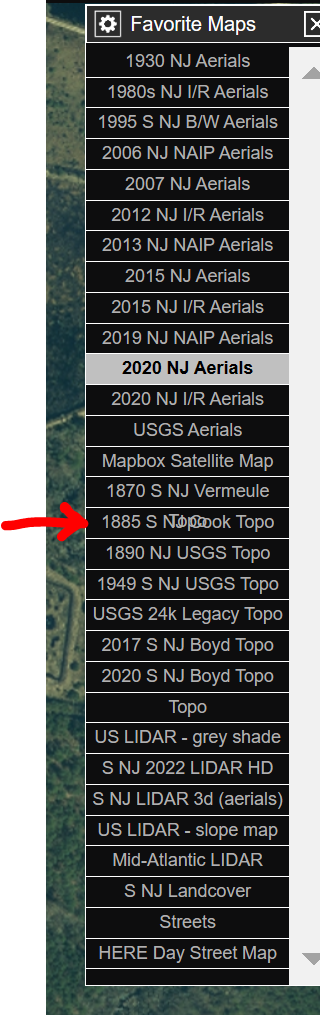
Overwriting
- Thread starter bobpbx
- Start date
You are using an out of date browser. It may not display this or other websites correctly.
You should upgrade or use an alternative browser.
You should upgrade or use an alternative browser.
Wow, have not seen that before. Can you tell what the "ghost writing" says there? It looks like "Topo", which is also shown farther down the list. If you close the menu and re-open, is it still there? Wondering if this might be another cache issue however, because I made a "stealth" change to the map menu yesterday to add a 2d version of the 2007 3d aerials. Try clearing your cache and see if that makes a difference. Here's the new map, does this link work for you?
https://boydsmaps.com/#15.00/39.643613/-74.649409/lidar2007/0.00/0.00
https://boydsmaps.com/#15.00/39.643613/-74.649409/lidar2007/0.00/0.00
Boyd, I just cleared my cache and then closed Edge and opened it back up again. It's still the same way. There are many on the main map view too. See below snip. On the left is a snip without pressing anything. The column on the right shows what happens after I click on the 2011 HH NAIP I/R. The ghost writing goes away while I have that map up.
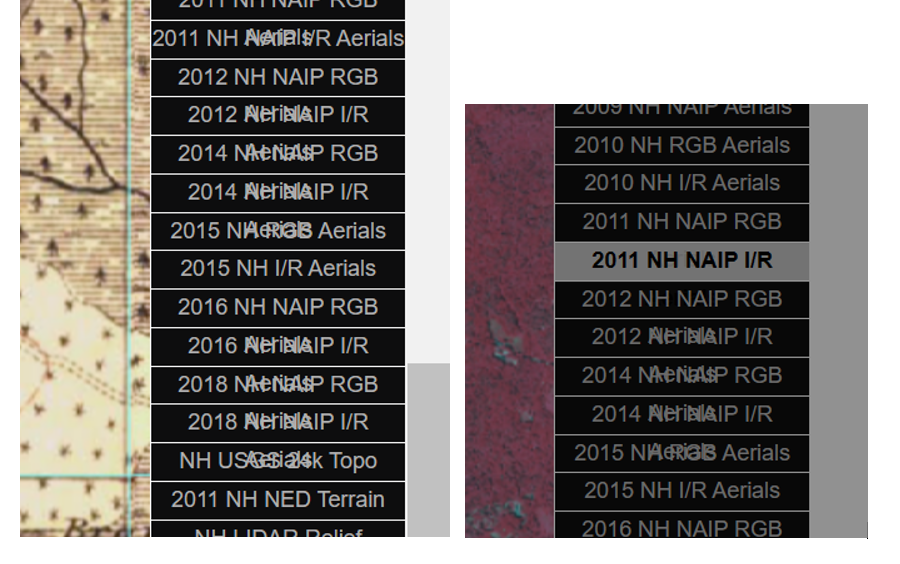
Anybody else seeing this problem?
Didn't you say that you saved a backup awhile ago? You could try creating a new backup now and naming it something different. Then you could restore your old backup and see if that helps? Your favorites file might have gotten corrupted somehow. I have tried to reproduce the problem but cannot.
Didn't you say that you saved a backup awhile ago? You could try creating a new backup now and naming it something different. Then you could restore your old backup and see if that helps? Your favorites file might have gotten corrupted somehow. I have tried to reproduce the problem but cannot.
I had just added a lot of maps to my favorites, so that work would have to be duplicated. Probably the best thing to do is start all over.
After the reset, I did a restore, still no luck, but I noticed something odd. The 2014 and 2018 sets are gone. Maybe you had already taken them out.
I have not seen this issue (Firefox) but it looks to me like a stylesheet problem. For some reason the drawer isn't wide enough for all of the map labels and the text is breaking on to the next line. So for example, "Natl Hydrography Dataset" is being broken into "Natl Hydrography" and then "Dataset" is overlaid over the next map title. "US LIDAR - slope" and then "degrees" is overlaid on the next title. Etc etc.
The 2014 and 2018 sets are gone. Maybe you had already taken them out.
What are those? Aerials from another state? Some states had maps that no longer worked and I removed them, but that was a long time ago. I am still suspicious of Edge and caching here. Do you have Chrome, Firefox or some other browser on your PC? If so, go to boydsmaps in that other browser and load the backup file there (each browser has its own data storage location).
If that fixes it, then it must be an Edge/cache issue. But if you see the same problem, then it must be a corrupted favorites file. If so, I may be able to fix it if you send me a copy.
See post #9.If that fixes it, then it must be an Edge/cache issue. But if you see the same problem, then it must be a corrupted favorites file. If so, I may be able to fix it if you send me a copy.
But let me try something. I changed my registry file to make my scroll bars twice as wide yesterday. I'll go back to the standard and see if that fixes it.
Stiltzkin gave me the clue when he said things were overlapping due to overfill.Glad you caught that - never would have occured to me!
Kind of crazy that you have to get into the registry editor just to change the scroll bar size in Windows. That should be offered as an accessibility option. And the behavior in the browser is still weird - maybe Edge just does not account for that value being changed.
Yeah, Windows 10 is what I have now, but they are pushing me to move to 11, but I want it to age more, like we do with first model year cars, right?Kind of crazy that you have to get into the registry editor just to change the scroll bar size in Windows. That should be offered as an accessibility option. And the behavior in the browser is still weird - maybe Edge just does not account for that value being changed.

