Note: This 3d Demo is no longer available, however the same 3d maps are now available in the boydsmaps app! See the discussion here:
https://forums.njpinebarrens.com/th...-app-is-finally-here.13910/page-4#post-167490
__________________________________________________________________________________________
Have spent the past few days playing around with something completely new using the Mapbox GL API. Eventually, I want to integrate this into the main site, it should be possible but it's more code than I want to write at the moment. So, I created this fun little diversion - sort of a "Christmas toy" to play with. There are no controls or menus, but the map covers the whole world in 3d so you can explore and link to individual views.
Hold down your RIGHT mouse button and drag left and right to spin the map and you will see the full 3d effect (on a phone, hold two fingers on the screen and make a rotating gesture (just like the boydsmaps app). Here's a view of the Delaware River around Matamoras (another good example of an "invisible" LIDAR bridge too).
(old link removed)

Here's Apple Pie Hill - rather flat to be too exciting, so I used 2.5x vertical exaggeration. Although there is no obvious way to set exaggeration, it's controlled by the last number in the web address - /2.50 in this example. You can manually change that to see the effect (1.00 would be no exaggeration).
(old link removed)
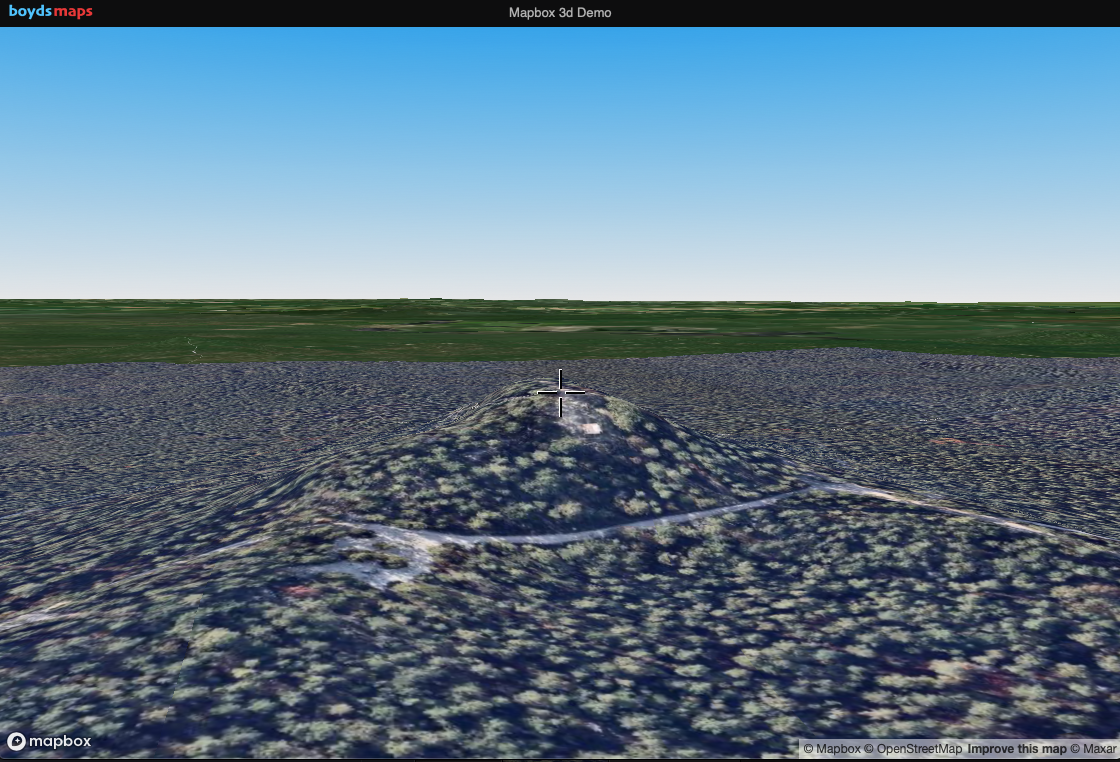
BTW, these aerials are interesting. Generally speaking, developed areas were photographed at much higher resolution - perhaps as high as 3 inches/pixel. The green area in the distance is the lower resolution imagery. Try tilting the map all the way up for a regular 2d view and look at Chatsworth, for example. This is some nice looking imagery!
(old link removed)
Head out West to see some more impressive topography, such as Yosemite for example. I used a value of 1.00 (no vertical exaggeration) in this view.
(old link removed)
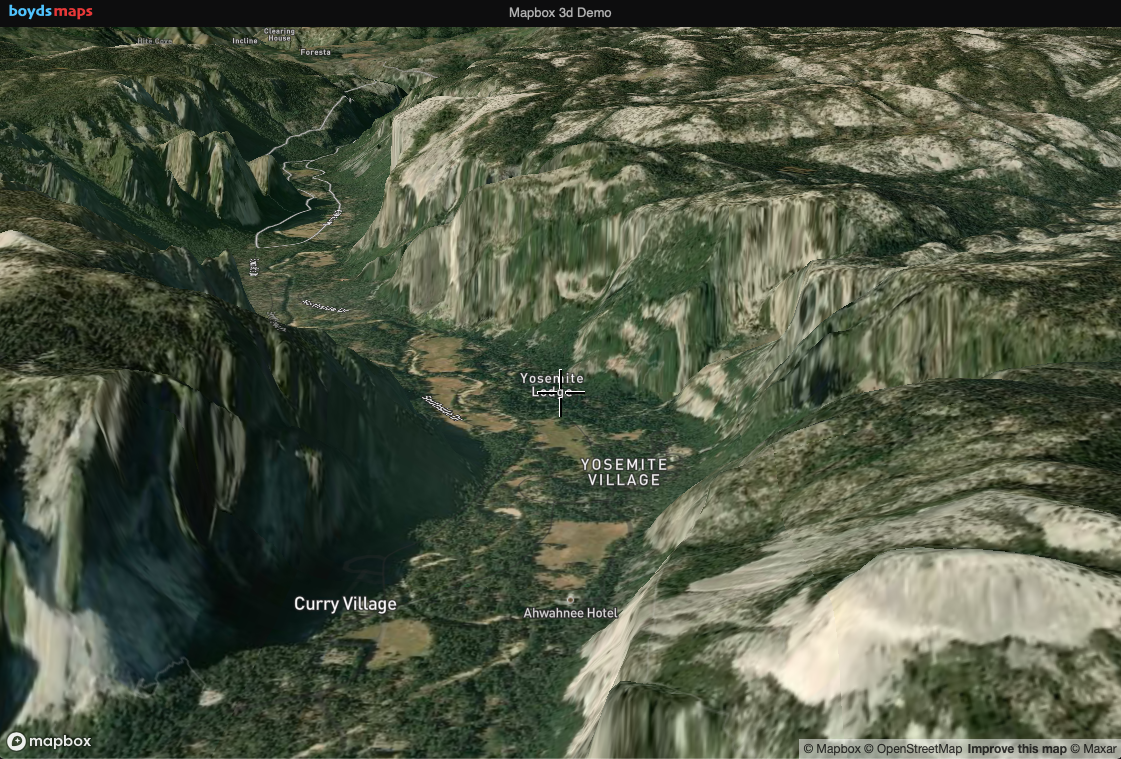
Depending on the size of your screen/browser window, you might need to zoom in/out to see the same kind of view. It may also be rather slow to access on a phone, due to the 3d computation load (some older devices might not be able to handle it?)
Aside from the obvious 3d effect, there's something else very significant in these maps, they are vector-based. As you rotate the map, notice that the labels always stay right-side up (on raster-based maps, the labels rotate with everything else). And this is a feature that I actually will be adding to the boydsmaps app in the next week or so - a collection of vector-based maps (aerials, street maps and a topo) from Mapbox. This will mean nothing to you die-hard North-uppers, but it's a pretty big deal for everyone else. In 3d/track-up view, all the labels will remain right-side up regardless of what direction you're driving in. More on this soon.
Mapbox has some very impressive technology and it should be pretty straightforward to implement it in two dimensions for starters. In the future, I think it can be adapted to work with my LIDAR data. These examples all use relatively low-resolution DEM (Digital Elevation Model) data, so you won't see the kind of small details that LIDAR offers. I still have a lot to learn, these examples are just the result of three days "playtime" with the API.
This stuff isn't free, unfortunately, but they seem to have a pretty generous quota of free stuff that you can use with no charge. Will just have to feel my way along here and see if it starts to cost me money. My sense is that it won't be a problem until my site gets much more popular, but we shall see.
In the meantime, play around and have fun. I am only going to make this available for a limited time, so be sure to check it out before it goes away and let me know what you think! Merry Christmas, Happy Holidays and Happy New Year to all!!!
https://forums.njpinebarrens.com/th...-app-is-finally-here.13910/page-4#post-167490
__________________________________________________________________________________________
Have spent the past few days playing around with something completely new using the Mapbox GL API. Eventually, I want to integrate this into the main site, it should be possible but it's more code than I want to write at the moment. So, I created this fun little diversion - sort of a "Christmas toy" to play with. There are no controls or menus, but the map covers the whole world in 3d so you can explore and link to individual views.
Hold down your RIGHT mouse button and drag left and right to spin the map and you will see the full 3d effect (on a phone, hold two fingers on the screen and make a rotating gesture (just like the boydsmaps app). Here's a view of the Delaware River around Matamoras (another good example of an "invisible" LIDAR bridge too).
(old link removed)
Here's Apple Pie Hill - rather flat to be too exciting, so I used 2.5x vertical exaggeration. Although there is no obvious way to set exaggeration, it's controlled by the last number in the web address - /2.50 in this example. You can manually change that to see the effect (1.00 would be no exaggeration).
(old link removed)
BTW, these aerials are interesting. Generally speaking, developed areas were photographed at much higher resolution - perhaps as high as 3 inches/pixel. The green area in the distance is the lower resolution imagery. Try tilting the map all the way up for a regular 2d view and look at Chatsworth, for example. This is some nice looking imagery!
(old link removed)
Head out West to see some more impressive topography, such as Yosemite for example. I used a value of 1.00 (no vertical exaggeration) in this view.
(old link removed)
Depending on the size of your screen/browser window, you might need to zoom in/out to see the same kind of view. It may also be rather slow to access on a phone, due to the 3d computation load (some older devices might not be able to handle it?)
Aside from the obvious 3d effect, there's something else very significant in these maps, they are vector-based. As you rotate the map, notice that the labels always stay right-side up (on raster-based maps, the labels rotate with everything else). And this is a feature that I actually will be adding to the boydsmaps app in the next week or so - a collection of vector-based maps (aerials, street maps and a topo) from Mapbox. This will mean nothing to you die-hard North-uppers, but it's a pretty big deal for everyone else. In 3d/track-up view, all the labels will remain right-side up regardless of what direction you're driving in. More on this soon.
Mapbox has some very impressive technology and it should be pretty straightforward to implement it in two dimensions for starters. In the future, I think it can be adapted to work with my LIDAR data. These examples all use relatively low-resolution DEM (Digital Elevation Model) data, so you won't see the kind of small details that LIDAR offers. I still have a lot to learn, these examples are just the result of three days "playtime" with the API.
This stuff isn't free, unfortunately, but they seem to have a pretty generous quota of free stuff that you can use with no charge. Will just have to feel my way along here and see if it starts to cost me money. My sense is that it won't be a problem until my site gets much more popular, but we shall see.
In the meantime, play around and have fun. I am only going to make this available for a limited time, so be sure to check it out before it goes away and let me know what you think! Merry Christmas, Happy Holidays and Happy New Year to all!!!

Last edited:



 I sent them an e-mail with some questions to clarify that and their answer could affect how long I make this available. The good thing is that they don't have my credit card yet, so the worst that can happen is they will cut me off.
I sent them an e-mail with some questions to clarify that and their answer could affect how long I make this available. The good thing is that they don't have my credit card yet, so the worst that can happen is they will cut me off.