For the first time my GPS was informing me of an invalid file. I had to systematically remove files and restart the GPS for the past few hours until I narrowed it down to one in the Port Norris area. In the process I noticed how slow the files would install back in the GPS and it brought to mind the fact my GPS is really slow refreshing the map files as well. I am going to have to purchase a new card to see if the refreshing will improve.
Anyone Ever Have An Invalid Birdseye File?
- Thread starter Teegate
- Start date
You are using an out of date browser. It may not display this or other websites correctly.
You should upgrade or use an alternative browser.
You should upgrade or use an alternative browser.
Yes, I have seen invalid files. However, I've never seen one that was previously working "go bad" after it was installed on the GPS, is that what you're seeing? It will work better with the files are in internal memory, Garmin's hardware apparently has a slow SD card interface. Can you move some other maps to the card and keep the Birdseye in internal memory?
Regardless, Birdseye is kind of an embarassing mess when it comes to speed. Even the cheapest 15-year-old Windows CE device (like Al's Magellan) just runs circles around a Garmin GPS with raster imagery. And Magellan was able to use raster imagery for years before Birdseye even existed, that's why I originally got a Triton.
Yet one more reason why I no longer make maps for Garmin.
Regardless, Birdseye is kind of an embarassing mess when it comes to speed. Even the cheapest 15-year-old Windows CE device (like Al's Magellan) just runs circles around a Garmin GPS with raster imagery. And Magellan was able to use raster imagery for years before Birdseye even existed, that's why I originally got a Triton.
Yet one more reason why I no longer make maps for Garmin.

Last night I replaced the file that was invalid and the GPS started up fine. However, today I am having the same issue. So I removed the same file that was invalid yesterday and there still is an invalid file. Something odd going on here.
If you don't buy a Birdseye subscription each year, some weird things can happen when you start moving things. When I made my plan for the Lakehurst Flora survey, I had once section of Birdseye that I could not see in the Garmin built in memory, but it would show up in my auxiliary memory card.Last night I replaced the file that was invalid and the GPS started up fine. However, today I am having the same issue. So I removed the same file that was invalid yesterday and there still is an invalid file. Something odd going on here.
In Basecamp I can click on the screen and it tells me, like this image outlined in blue. But, it's been a long time and I'm not sure I assigned it that number or Birdseye does.
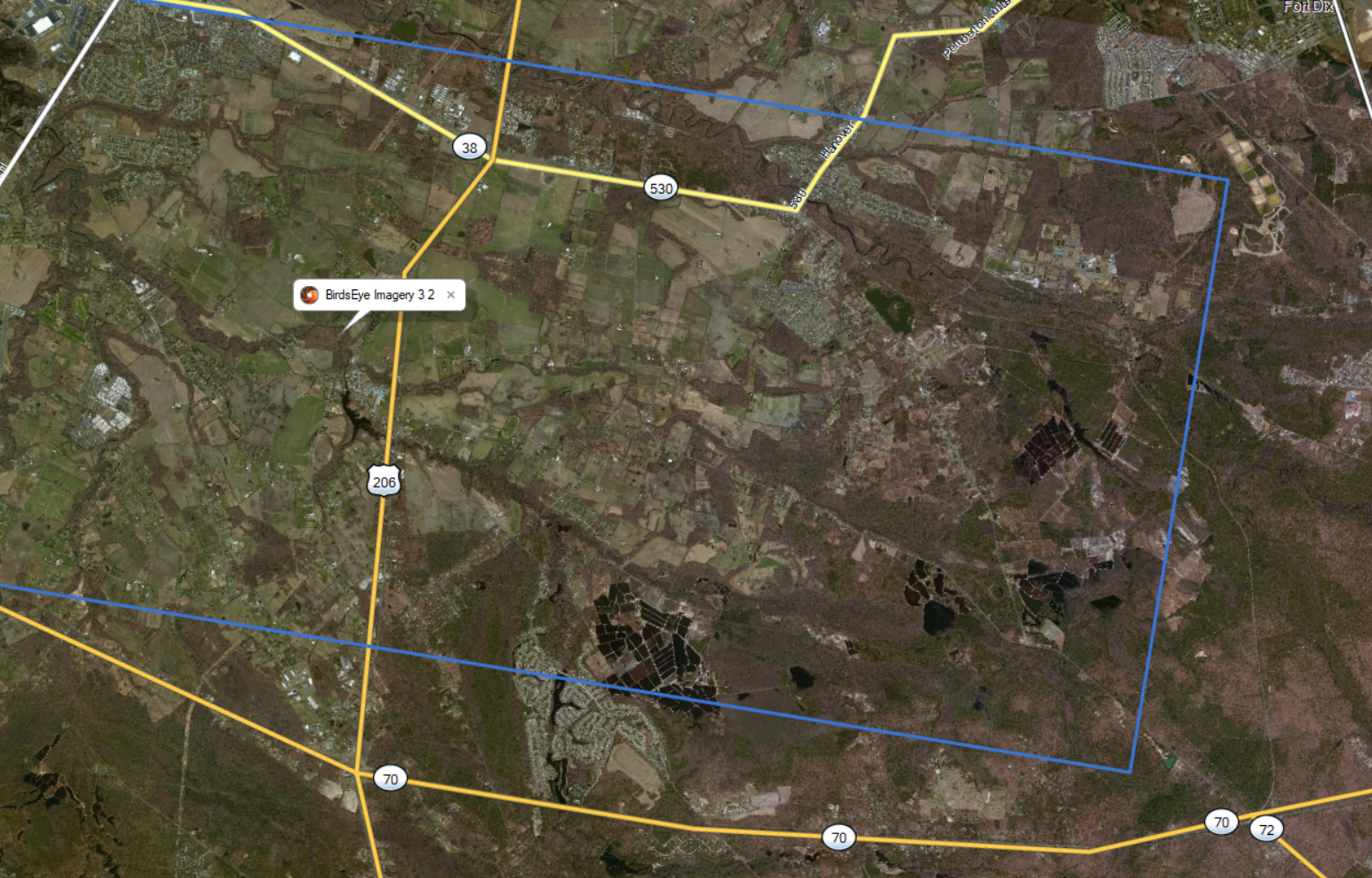
Mine was assigned by Birdseye when downloaded.
I zoomed the map on my GPS all the way out and can see the complete map. All the tiles look good so I am thinking it may be the GPS just saying one is invalid and it isn't. Not really sure.
I zoomed the map on my GPS all the way out and can see the complete map. All the tiles look good so I am thinking it may be the GPS just saying one is invalid and it isn't. Not really sure.
Port Norris huh? I"d say the Greenheads got in there and screwed it up!
