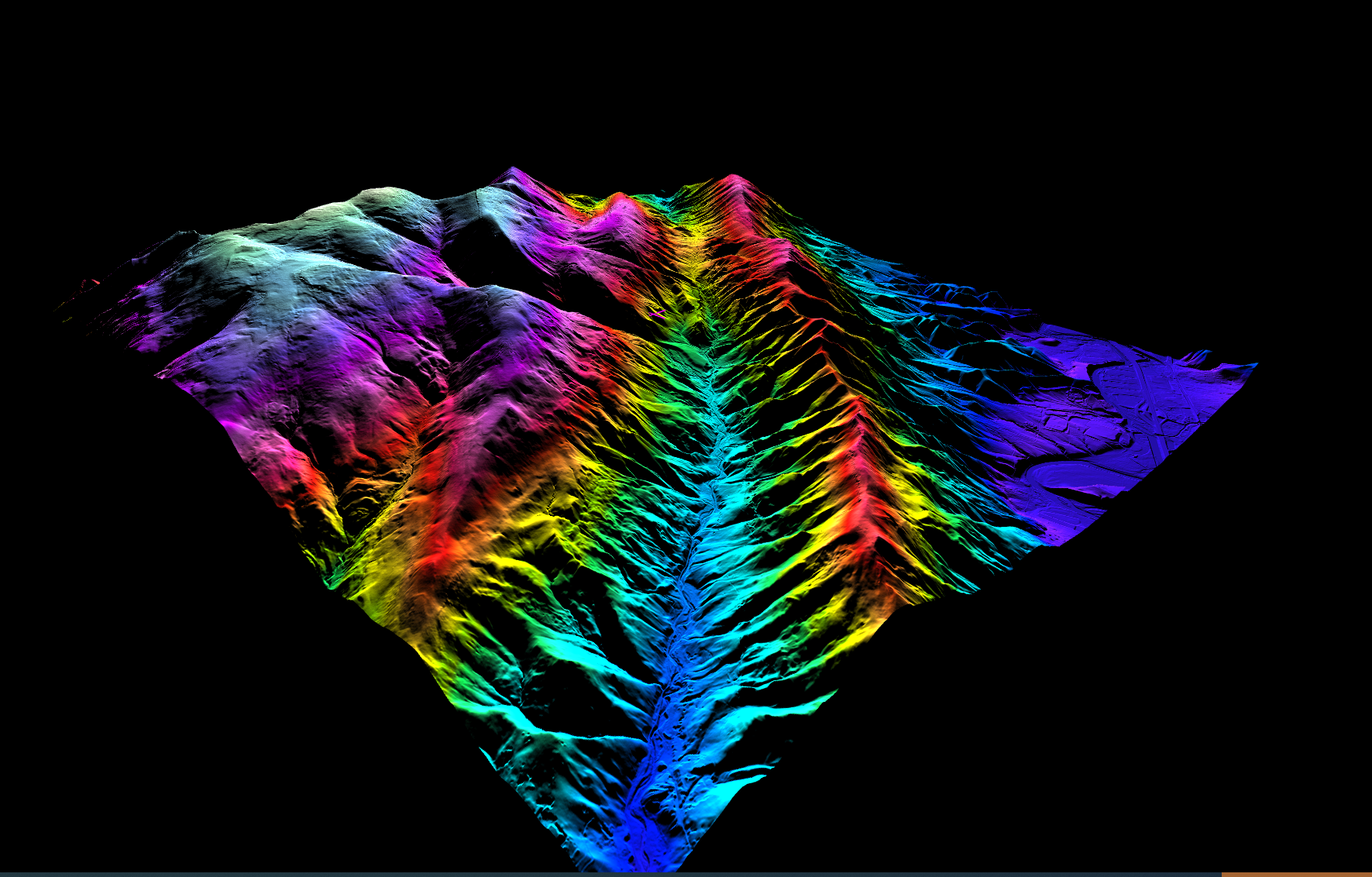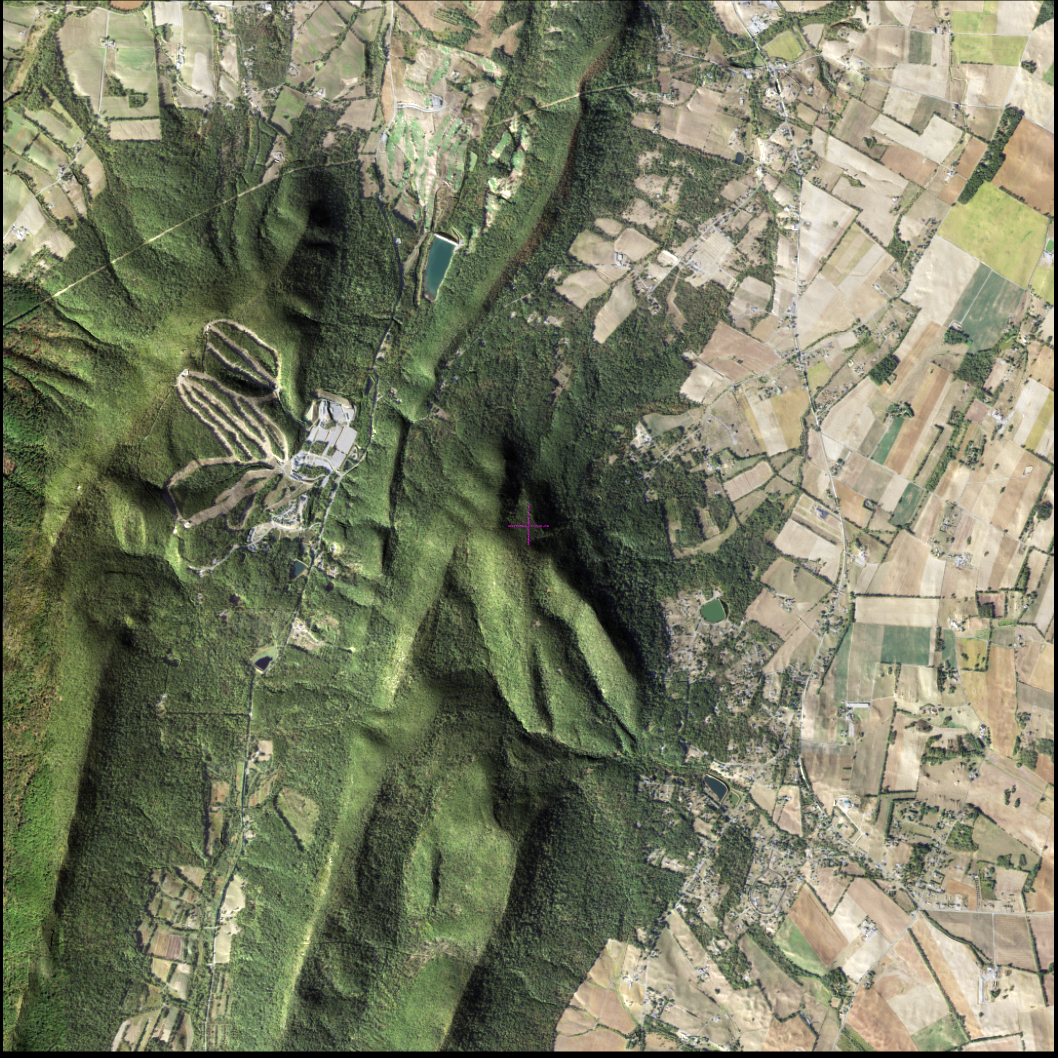Terrain viewer issue with Ease of Access settings
- Thread starter Boyd
- Start date
You are using an out of date browser. It may not display this or other websites correctly.
You should upgrade or use an alternative browser.
You should upgrade or use an alternative browser.
Just shooting in the dark... what are your display settings? Are you using the "recommended" settings for everything here or did you customize something? Did you change anything under advanced or graphics settings (at the bottom of this screenshot)? My screen is 2560 x 1440, but I think yours is something like 2560 x 1080?
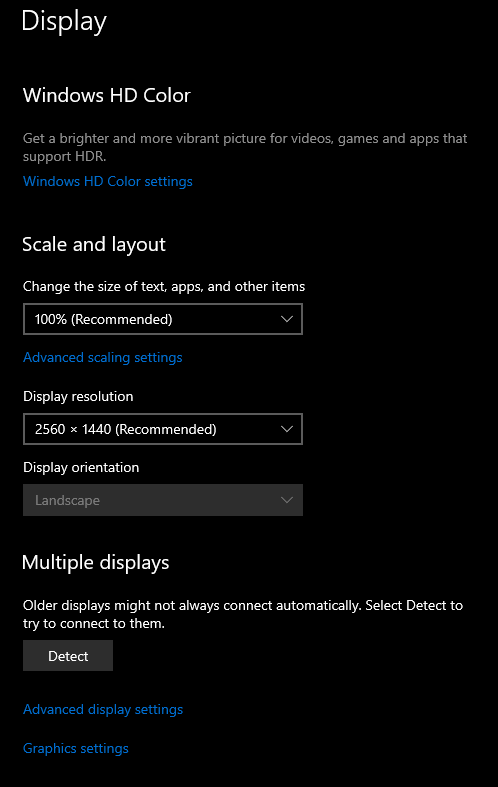
And what does it show for your display when you click the advanced settings link?
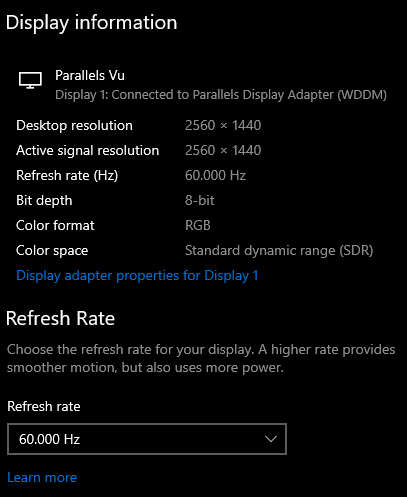
In the "Ease of Access" Display settings, have you changed anything?
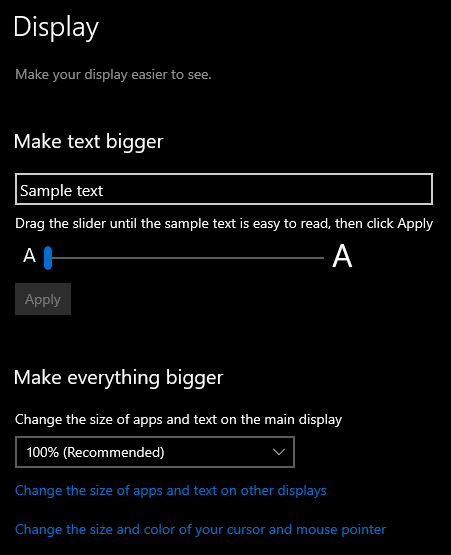
I'm sure there are similar settings in Chrome, but let's just stick with Edge. Click on Zoom levels.
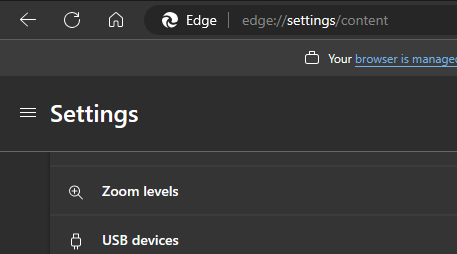
Is something other than 100% set for my site(s)?
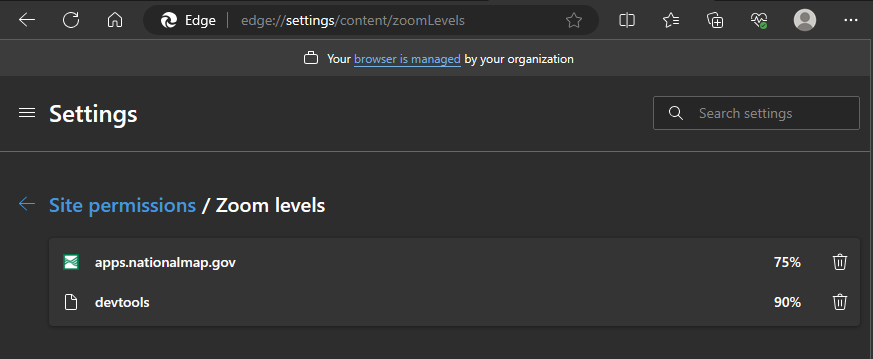
Finally, when you click the three dots in the toolbar, does it say zoom is 100%?
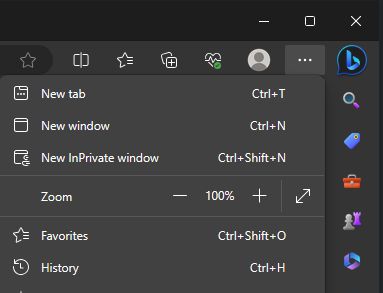
So basically, my theme is, if you have changed any settings from their default, make a note of them. Then change all of these graphics related settings to their defaults and see if that makes a difference. Now, you may have a good reason for changing a setting, but let's find out if that is the problem first, then we can find a work-around.
Like I said, just shooting in the dark, so I may be on the wrong track here. But if something is causing all your graphics to be "zoomed", that might cause this problem.
FINALLY, if none of this helps, try downloading a completely different browser, like Opera (if you haven't used it before). Site works properly for me in opera under Windows 10, just downloaded and installed it.
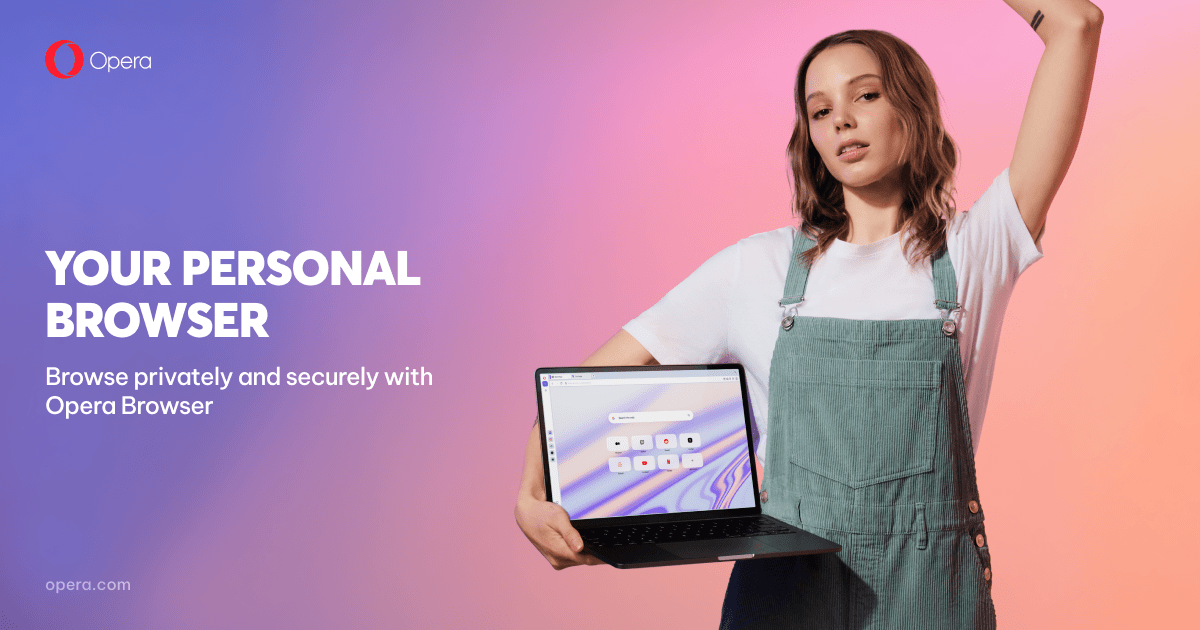
 www.opera.com
www.opera.com
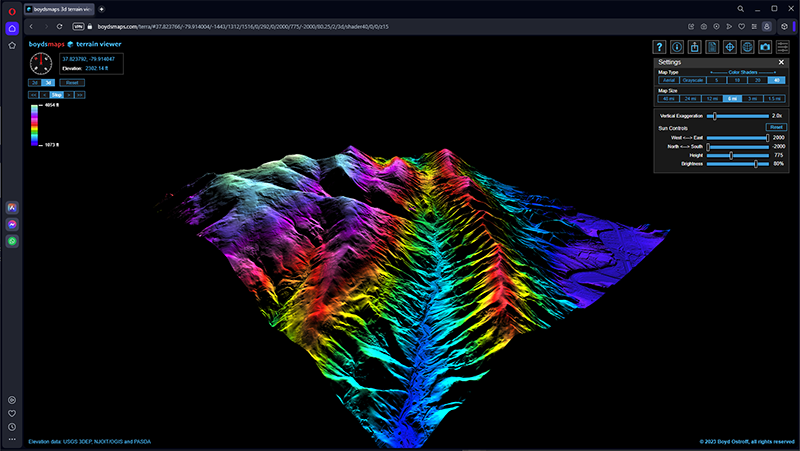
And what does it show for your display when you click the advanced settings link?
In the "Ease of Access" Display settings, have you changed anything?
I'm sure there are similar settings in Chrome, but let's just stick with Edge. Click on Zoom levels.
Is something other than 100% set for my site(s)?
Finally, when you click the three dots in the toolbar, does it say zoom is 100%?
So basically, my theme is, if you have changed any settings from their default, make a note of them. Then change all of these graphics related settings to their defaults and see if that makes a difference. Now, you may have a good reason for changing a setting, but let's find out if that is the problem first, then we can find a work-around.
Like I said, just shooting in the dark, so I may be on the wrong track here. But if something is causing all your graphics to be "zoomed", that might cause this problem.
FINALLY, if none of this helps, try downloading a completely different browser, like Opera (if you haven't used it before). Site works properly for me in opera under Windows 10, just downloaded and installed it.
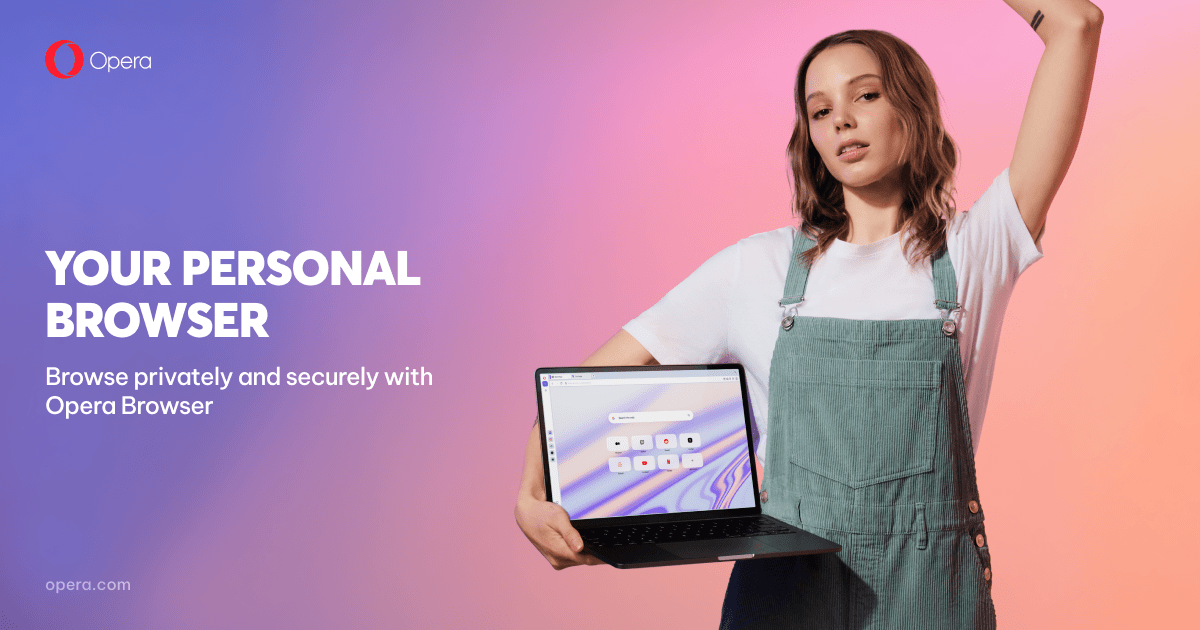
Opera Web Browser | Faster, Safer, Smarter | Opera
Faster, safer and smarter than default browsers. Fully-featured for privacy, security, and so much more. Get the faster, better Opera browser for free.
Thanks for checking and posting! Yes, everything looks correct in your screenshots. What is your operating system, browser and internet provider?
Gain some, lose some:
My display resolution and active signals resolution was different than yours, so I used yours. Now my visible graphics do not fill the full width of my 34 inch monitor, but i gained some of the view when I used your color link. By the way, your site is not in my zoom list, but in general I am at 100%, yes.
I reverted to what I had to fill my screen up again.
 boydsmaps.com
boydsmaps.com
My display resolution and active signals resolution was different than yours, so I used yours. Now my visible graphics do not fill the full width of my 34 inch monitor, but i gained some of the view when I used your color link. By the way, your site is not in my zoom list, but in general I am at 100%, yes.
I reverted to what I had to fill my screen up again.
boydsmaps 3d terrain viewer
Last edited:
Boyd, this is a screen shot of my entire screen (less the tabs and headers). Maybe I have something set wrong to have Ben's site take up so little real estate when it's open? Is there a setting to make it wider?
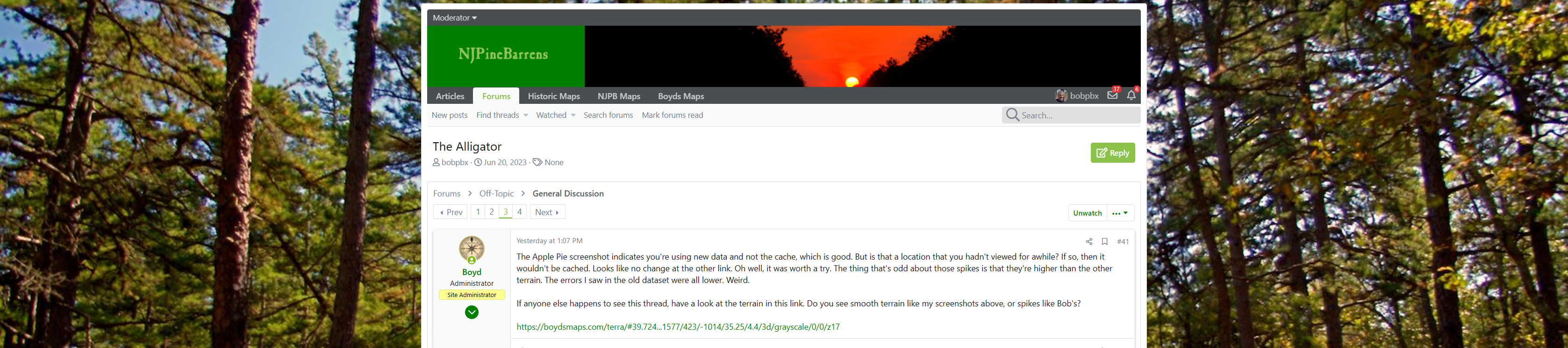
My display resolution and active signals resolution was different than yours, so I used yours.
Oh, I didn't want you to do that, my screen is different from yours. IIRC, you have an ultra wide screen. I have a standard QHD (2560 x 1440) screen. Those settings would be wrong for you. What I was suggesting was to use whatever Windows says is the "recommended" size, which should be the actual specs for your monitor.
The link you posted is just the same one I have been posting. Problem was, it looked different on your computer. Are you saying it is still the same as it looked before for you?
Anyway, the next thing to try is installing Opera - or any other browser that you have not installed before on that computer.
Boyd, this is a screen shot of my entire screen (less the tabs and headers).
That image downloads as 3355 x 744 pixels, which seems like an odd size to me. Can you look at the specs for your monitor - probably can find them on the manufacturer's website or in the user manual. What are the actual pixel dimensions for your screen?
That screenshot is only 744 pixels high and the resolution is 1440. I guess you chopped off a bunch of the height? But try to check the actual manufacturer's spec for your monitor and confirm that it really is 3440 x 1440, like Windows thinks.
That's probably not the issue, but just trying to confirm. Then it would be good to find out what happens with Opera, or another new browser.
That's probably not the issue, but just trying to confirm. Then it would be good to find out what happens with Opera, or another new browser.
Whoa! That is certainly different from the other screenshots and it shows more of the image. But it still appears to be less than the full image. If you switch to 2d view, I think you'll see that part of the image is missing when you compare to what I get.
I don't suppose you have another old computer around the house that you could try on the same internet connection? Or maybe a friend could bring their laptop and try using on your network sometime? Still wondering if this has something to do with Comcast or if it's a setting on your computer.
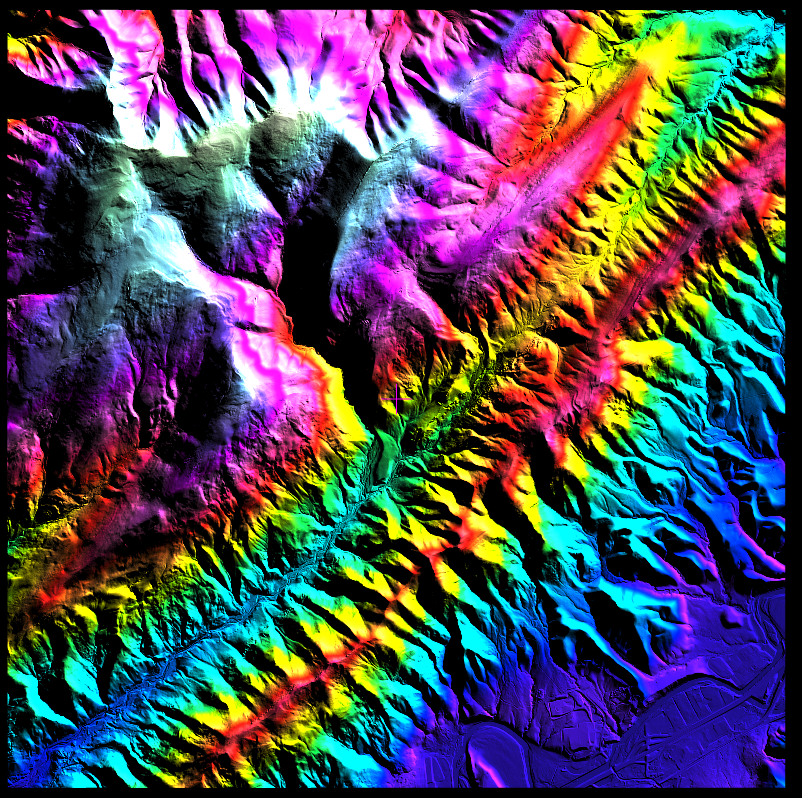
I don't suppose you have another old computer around the house that you could try on the same internet connection? Or maybe a friend could bring their laptop and try using on your network sometime? Still wondering if this has something to do with Comcast or if it's a setting on your computer.
I changed the size of my text in windows under ease of acess, and viola;
 boydsmaps.com
boydsmaps.com
 boydsmaps.com
boydsmaps.com
Why should text mean graphics?
boydsmaps 3d terrain viewer
boydsmaps 3d terrain viewer
Why should text mean graphics?
Are you saying that it looks right now? Sorry, but posting those links doesn't help because they are all the same and don't show what *you* are seeing. They're just the same link to my site and they have always looked right for me but wrong for you.
But, if I understand you, changing the ease of access settings has fixed things? Can you post a screenshot? Does it still have the "contour line" effect? I wouldn't have thought the text size setting would cause that problem. But I'm surprised that any graphics settings cause it actually. What is (apparently) being displayed wrong is an image that's completely hidden from the user.
But, if I understand you, changing the ease of access settings has fixed things? Can you post a screenshot? Does it still have the "contour line" effect? I wouldn't have thought the text size setting would cause that problem. But I'm surprised that any graphics settings cause it actually. What is (apparently) being displayed wrong is an image that's completely hidden from the user.
Yes, recall you asked me to check ease of access settings, so when I did I saw that I had my text slider to the right about 25% of the scale, while you had it at the start of the scale. I slid it back a bit just for the heck of it, but decided it won't do anything anyway, so forgot about it. But note I said it happened to get a little better (at that time I did not know why). But logic told me I did something while in there, and it had to that text size thingie, so I moved it all the way to the left.