By the way, using your measuring tool, I found the longest straight line you can walk in the pines without hitting a hard-surface road is about 15.3 miles.
The new universal boydsmaps web app is (finally) here!
- Thread starter Boyd
- Start date
You are using an out of date browser. It may not display this or other websites correctly.
You should upgrade or use an alternative browser.
You should upgrade or use an alternative browser.
Boyd, when I use the measuring tool, and then when finished with it by clicking the 'X' on the screen, it does not fully turn off unless you hit activation button again
Yes, that's the way it works unfortunately. The measuring tool is a built-in function of the Maptalks API and it was easy to implement, so I just used it. I'm not happy with it, but decided to include it in case people find it useful. When I get the time, I will write my own custom code for a new measuring tool to replace the current one.
The existing one is almost useless on a small phone touchscreen. I think it should use the crosshairs to select the measuring points, that would make it easy to accurately select things on a touchscreen. Anyway, no idea when I might get around to this, probably not for awhile. Sorry, until then, "it is what it is".
So, what happens to the link to Boydsmap I currently use?
I want to touch on this again, for the benefit of everyone with old links. Where feasible, you should convert them to new links. It's simple, just remove either mobile or online from the site name.
old links:
mobile.boydsmaps.com/#17.00/39.462430/-74.717385/njgin1995/0.00/0.00
online.boydsmaps.com/#16/39.7413/-74.7263/njgin1980
new links
https://boydsmaps.com/#17.00/39.462430/-74.717385/njgin1995/0.00/0.00
https://boydsmaps.com/#16/39.7413/-74.7263/njgin1980
I am getting inconsistent results translating old links. Kind of weird, have not figured it out yet. Safari seems to have more problems with the old links than Chrome and Edge. For example, the old links above are correctly translated in Edge and Chrome on my Mac, but don't work in Safari (it just opens the generic Chatsworth map). Anybody else seeing this problem?
Anyway, the old links may not work as expected and they also take longer to open due to the translation. So if you have old bookmarks, try to update them for the best results.
Last edited:
Big update today! Sorry, you may need to delete boydsmaps.com site data or clear your cache if you have problems, there are a lot of changes. No new maps of the pines today, but we now have the latest aerials for the state of Ohio. There were a few other maps of Ohio, but the coverage was limited and their server was so slow that I didn't bother.
The big addition is 18 maps covering the state of Minnesota, including 1-meter monochrome LIDAR and USGS 24k topo's. Additionally, there are another 11 maps of the Minneapolis-St. Paul ("Twin Cities") metro area. Minnesota really has some great open geodata resources. To explore the new maps, just choose them from the mapsets menu.

This brings the site up to a total of 203 maps, so I can now legitimately claim to have "hundreds of maps".
This update also fixes a few bugs and changes the 3d view to show farther into the distance. At first, the change may not seem so significant, but notice how much farther down the road you can see now, I like this better for vehicular use. Now I have not really had a chance to road test this yet, so let me know if you have any problems. I had it showing even farther into the distance, but that was causing the app to crash. It can take a bit longer to load the map now, since there are more tiles in the distance. Of course, you can make it the same as before by just not tilting the map so far.
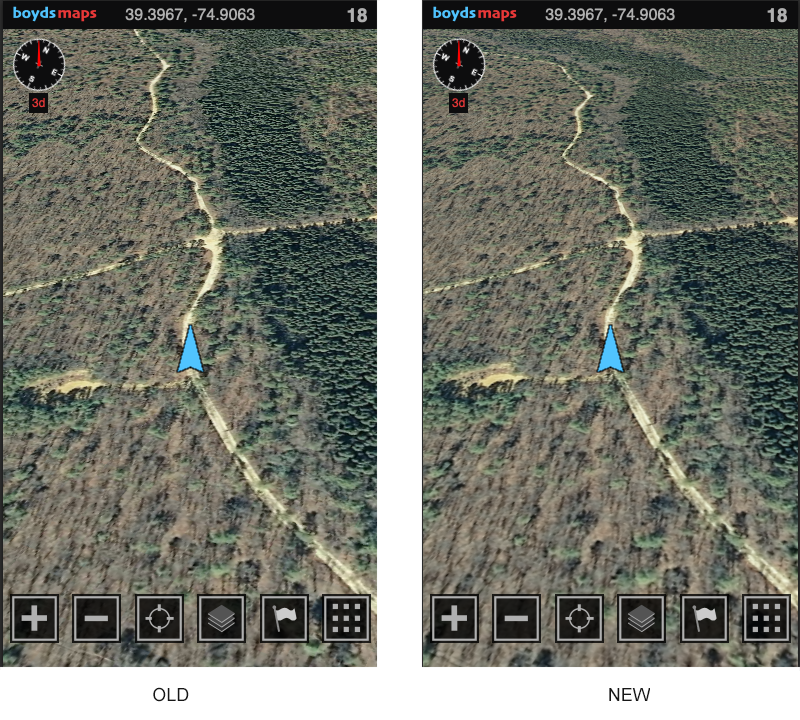
The big addition is 18 maps covering the state of Minnesota, including 1-meter monochrome LIDAR and USGS 24k topo's. Additionally, there are another 11 maps of the Minneapolis-St. Paul ("Twin Cities") metro area. Minnesota really has some great open geodata resources. To explore the new maps, just choose them from the mapsets menu.
This brings the site up to a total of 203 maps, so I can now legitimately claim to have "hundreds of maps".

This update also fixes a few bugs and changes the 3d view to show farther into the distance. At first, the change may not seem so significant, but notice how much farther down the road you can see now, I like this better for vehicular use. Now I have not really had a chance to road test this yet, so let me know if you have any problems. I had it showing even farther into the distance, but that was causing the app to crash. It can take a bit longer to load the map now, since there are more tiles in the distance. Of course, you can make it the same as before by just not tilting the map so far.
Using the above link I get this in the upper left corner. Is this right?
That suggests the problem I mentioned, unfortunately your browser has cached some of the old code which no longer works with the new code. Assuming you're using the desktop setting, google "clear cache" for your browser. Typically, you need to enable a developer menu and it will be there. This won't delete any of your data, it will just force all the new code to be loaded.
The "nuclear option" would be to delete all data from boydsmaps.com, which should be somewhere in the browser settings/preferences. That will also delete your favorites, waypoints and site preferences. However, if you have been making backups (as I keep suggesting), then it's easy to just restore everything.
The "nuclear option" would be to delete all data from boydsmaps.com, which should be somewhere in the browser settings/preferences. That will also delete your favorites, waypoints and site preferences. However, if you have been making backups (as I keep suggesting), then it's easy to just restore everything.
I reset microsoft edge to default settings and it works now, but have to had to relog into here.
Glad that worked, but you should have been able to fix it without affecting other sites. For Edge, click the three dots > Settings > Privacy > Choose what to clear. I *think* all you would need to clear is cached images and files. You should not need to clear site data because that isn't the problem, it's the old code that is causing the problem. Resetting Edge is beyond the "nuclear option", it's like the "doomsday machine" option that nukes everyone and everything in the whole world! 
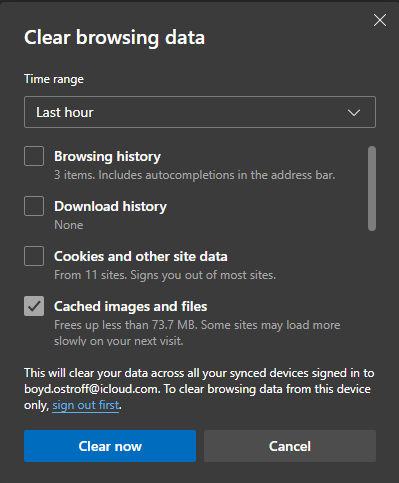

Just now had to delete the app from my phone and re-install to get it working. 
I know this is a pain, but I don't know any way to prevent it, there is nothing I can do as a programmer to force the cache to clear (I have tried). And there will be continuing updates to the site for some time to come. However, I am grouping them together so that this won't happen too often - not planning on any more big updates until after Christmas at least.
If you have waypoints or favorite maps, be sure to use the backup function frequently. That makes it very easy to get everything back after one of these updates.

I know this is a pain, but I don't know any way to prevent it, there is nothing I can do as a programmer to force the cache to clear (I have tried). And there will be continuing updates to the site for some time to come. However, I am grouping them together so that this won't happen too often - not planning on any more big updates until after Christmas at least.
If you have waypoints or favorite maps, be sure to use the backup function frequently. That makes it very easy to get everything back after one of these updates.
Last edited:
I tried the above first, three times, and it didn't work, so I used the nuclear option.Glad that worked, but you should have been able to fix it without affecting other sites. For Edge, click the three dots > Settings > Privacy > Choose what to clear. I *think* all you would need to clear is cached images and files. You should not need to clear site data because that isn't the problem, it's the old code that is causing the problem. Resetting Edge is beyond the "nuclear option", it's like the "doomsday machine" option that nukes everyone and everything in the whole world!
View attachment 16440
Wow, that's too bad. In Safari, as I work on the code sometimes I have to clear the cache two or three times, even quit the program and start it again to clear all the old data. It's frustrating, I wish we had better control over this. It's worse on phones, they don't even have a way to clear the cache.
Just remembered that I had installed the app on my Mac using MS Edge. Everything worked fine right away. But the difference is, I had not used the app for quite awhile. If you use the site/app frequently, then this kind of update will be more of a problem. Browsers just "assume" the code is the same if you were using the site a few hours ago. If you're gone for a few days, the browser will usually load everything from scratch again.
Did you install the app, or are you just using the website? Not sure, but I suspect if you installed the app you could just delete it and re-install. That might force the browser to download the newest version.
Just remembered that I had installed the app on my Mac using MS Edge. Everything worked fine right away. But the difference is, I had not used the app for quite awhile. If you use the site/app frequently, then this kind of update will be more of a problem. Browsers just "assume" the code is the same if you were using the site a few hours ago. If you're gone for a few days, the browser will usually load everything from scratch again.
Did you install the app, or are you just using the website? Not sure, but I suspect if you installed the app you could just delete it and re-install. That might force the browser to download the newest version.
can someone refresh my memory as to the download link to go to on my phone to redownload the app? I acn't seem to find it and the app isnt on the aPPSTORE
Just go to https://boydsmaps.com on your phone and read the helpfile, it explains how to install the app. You don't go to the app store, it is installed directly from the website using Chrome. (note that the helpfile for the mobile site is different from the desktop site).
Just the website.Did you install the app, or are you just using the website? Not sure, but I suspect if you installed the app you could just delete it and re-install. That might force the browser to download the newest version.
The app has the advantage of persistent data storage, so your favorites, waypoints and preferences should always be available. With a website, the browser may decide to delete all your data without warning. This varies by browser - Apple created a controversy two years ago when they made a change such that storage would be automatically deleted after one week if you don't access a site.
I am not sure about other browsers, this is something that isn't documented very well. Anyway, the app shouldn't have this issue. If you have done any customizing of the site then you should use the backup function regularly to guard against data loss, regardless of whether you use the app or the website.
I am not sure about other browsers, this is something that isn't documented very well. Anyway, the app shouldn't have this issue. If you have done any customizing of the site then you should use the backup function regularly to guard against data loss, regardless of whether you use the app or the website.
Last edited:
Another big update is now online. If you are a frequent user of the site, unfortunately, this may cause the same kinds of problems as the last update. See the discussion above about clearing cache/data.
This update adds 5 maps from Mapbox, each of which covers the whole world:
Satellite Imagery quality varies, depending on where you look. You may find rather low resolution imagery from NAIP in many parts of the Pines. However, there is some very impressive (level 21) imagery in most developed areas which may include some of the nearby woods. Here's an example:
https://boydsmaps.com/#21.00/39.864695/-74.807750/mbxsat/0.00/0.00
There's also a hybrid map of satellite imagery overlaid with roads. This, and the following maps, are vector-based. This is a major new feature - vector maps are created "on the fly" as you view them so all the labels will remain right-side-up if you rotate the view. Other maps on the site are raster-based and when the map rotates, so do the labels. Here's a comparison:
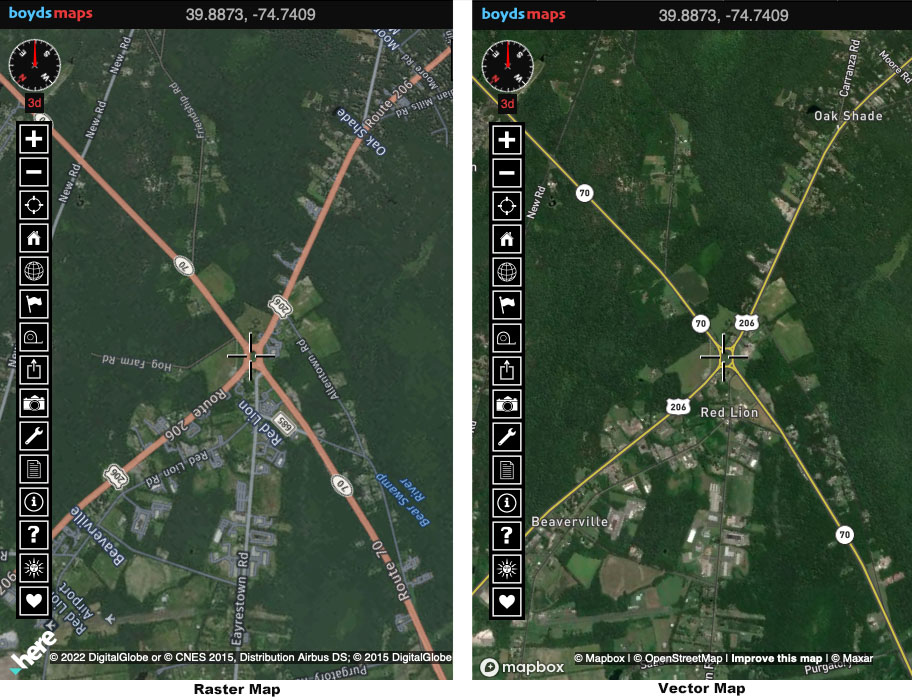
The Street Map and Bright Street Map are also vector-based.
Finally, there's the Mapbox Outdoors Map which is their version of a topo. I don't find it that compelling for locations here in the pines, but it's nice to have a vector-based topo.
As I mentioned elsewhere, these maps are not free but they have a pretty generous quota of free usage. My impression is that this won't be a problem for now, but I will have to keep an eye on usage stats to make sure I'm not running up a big bill. If that happens, I may have to discontinue these maps.
In the meantime, check them out. If you're someone who likes to use track-up or 3d view, these maps have a huge advantage!
This update adds 5 maps from Mapbox, each of which covers the whole world:
Satellite Imagery quality varies, depending on where you look. You may find rather low resolution imagery from NAIP in many parts of the Pines. However, there is some very impressive (level 21) imagery in most developed areas which may include some of the nearby woods. Here's an example:
https://boydsmaps.com/#21.00/39.864695/-74.807750/mbxsat/0.00/0.00
There's also a hybrid map of satellite imagery overlaid with roads. This, and the following maps, are vector-based. This is a major new feature - vector maps are created "on the fly" as you view them so all the labels will remain right-side-up if you rotate the view. Other maps on the site are raster-based and when the map rotates, so do the labels. Here's a comparison:
The Street Map and Bright Street Map are also vector-based.
Finally, there's the Mapbox Outdoors Map which is their version of a topo. I don't find it that compelling for locations here in the pines, but it's nice to have a vector-based topo.
As I mentioned elsewhere, these maps are not free but they have a pretty generous quota of free usage. My impression is that this won't be a problem for now, but I will have to keep an eye on usage stats to make sure I'm not running up a big bill. If that happens, I may have to discontinue these maps.
In the meantime, check them out. If you're someone who likes to use track-up or 3d view, these maps have a huge advantage!
Another big update is now online...
There's also a hybrid map of satellite imagery overlaid with roads.
Always liked the Here hybrid to keep my bearings, I see this map has better "zoomed" imagery
...maps, are vector-based. This is a major new feature - vector maps are created "on the fly" as you view them so all the labels will remain right-side-up if you rotate the view.
So there's no longer an immediate & obvious indicator your map is upside down

So there's no longer an immediate & obvious indicator your map is upside down
Personally, I'd say this is pretty immediate and obvious... but that's just me.

And if you're somebody who always wants North at the top, simply tap the compass to lock 2d North-up view.
Regarding the HERE maps, they offer mobile and desktop versions and these are automatically selected based on your device preference. The difference is larger labels in the mobile version, to make them easier to read while the desktop version has more labels that are smaller. Mapbox does not have these options, so the text is a bit small on a phone.
However, you can design your own map styles with Mapbox so I will be playing with this in the future to see what other "flavors" of maps might be worth adding. Only problem is, I had issues getting these modified maps to work with the Maptalks API that I use. This needs further study.
BTW, HERE also has vector-based maps. I can get them working with the Mapbox native API but have not figured out how to get them working in the Maptalks API. Something else to add to my to-do list.

