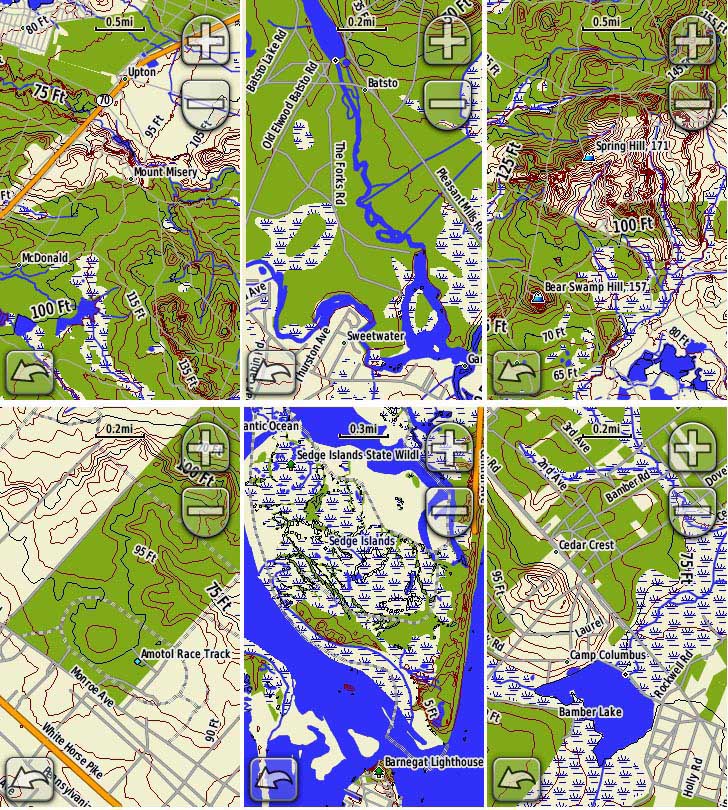Like many of you, I have been frustrated by the quality of Garmin's topo maps. So I've been doinig some research on this recently, and am finally putting together all the pieces to create my own, high resolution garmin-compatible maps of the pinelands. The map should be compatible with most newer Garmin units - if you have a Garmin mapping GPS wiht a USB interface then it will probably work (60csx, eTrex, Nuvi, Colorado, Oregon). When this project is finished, I will make it available for free. But I'm not quite there yet.
So today I loaded a section of my current alpha version onto my Oregon 400t and Nuvi 5000 and hit the road for a cruise through some familiar parts of the pines. The screenshots below compare my pine barrens map to Garmin's US Topo 2008... the "landscape" images are from the Nuvi and the "portrait" shots are from the Oregon:






I won't go into too much detail about the process of creating these, but the primary software I'm using is GlobalMapper for creating the map and CGPSmapper for compiling it into Garmin's format. It's a pretty time-consuming process, but I'm learning a lot along the way.
All the data has come from public, government sources:
High resolution DEM (digital elevation model) topographic data from the usgs seamless map server, hydrography data from the usgs NHD server. Boundaries of state-owned land are from njdep, roads from the US census bureau TIGER shapefiles. I am still looking for more data to include, but the usgs servers were down for maintenance most of the weekend so I decided to make my alpha version with what I already had.
The cool thing is that once all this stuff is loaded into GlobalMapper you can do all sorts of things with it. I put a couple screenshots in my NJPB gallery - click on the thumbnails below for larger versions. You will need to click on them again in the gallery to seem them full size:


Since things are so flat in the pines, I sampled the DEM data at 5 foot intervals when creating the contour lines. I think this makes for a more interesting map and reveals a bit more about the lay of the land. Actually, I'm pretty sure that the water and contour data is higher resolution than the 24k USGS topos.
But what about the 60csx and other Garmin units with smaller screens? The maps displayed fine on my 60csx, but had one annoying glitch. The road names were unreadable; evidently the 60csx can't handle lowercase characters very well... I need to study this further before releasing my beta version. It may be necessary to create a separate version for these units. I made a trial run here where I converted all the labels to UPPERCASE and it seems good, but I wouldn't want to limit newer GPS'es to uppercase only.
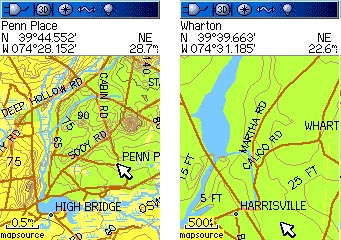
I would like to make the beta version of my map available as my Christmas present to the NJPB community, but Santa might get a little backed up so please be patient This is going to be a pretty big file... my sourcefile is already over 500MB, but since Garmin's format seems pretty efficient I'm guessing that the actual .IMG file might be 40 or 50MB.. we'll see. The boundaries of my current dataset stretch from the southern tip of Cape May up to somewhere around Interstate 195. Heh, when I tried feeding it to the compiler yesterday it finally quit with an error message after 16 hours, so I've still got some work to do there.
This is going to be a pretty big file... my sourcefile is already over 500MB, but since Garmin's format seems pretty efficient I'm guessing that the actual .IMG file might be 40 or 50MB.. we'll see. The boundaries of my current dataset stretch from the southern tip of Cape May up to somewhere around Interstate 195. Heh, when I tried feeding it to the compiler yesterday it finally quit with an error message after 16 hours, so I've still got some work to do there.
More on this as I progress....
So today I loaded a section of my current alpha version onto my Oregon 400t and Nuvi 5000 and hit the road for a cruise through some familiar parts of the pines. The screenshots below compare my pine barrens map to Garmin's US Topo 2008... the "landscape" images are from the Nuvi and the "portrait" shots are from the Oregon:






I won't go into too much detail about the process of creating these, but the primary software I'm using is GlobalMapper for creating the map and CGPSmapper for compiling it into Garmin's format. It's a pretty time-consuming process, but I'm learning a lot along the way.
All the data has come from public, government sources:
High resolution DEM (digital elevation model) topographic data from the usgs seamless map server, hydrography data from the usgs NHD server. Boundaries of state-owned land are from njdep, roads from the US census bureau TIGER shapefiles. I am still looking for more data to include, but the usgs servers were down for maintenance most of the weekend so I decided to make my alpha version with what I already had.
The cool thing is that once all this stuff is loaded into GlobalMapper you can do all sorts of things with it. I put a couple screenshots in my NJPB gallery - click on the thumbnails below for larger versions. You will need to click on them again in the gallery to seem them full size:


Since things are so flat in the pines, I sampled the DEM data at 5 foot intervals when creating the contour lines. I think this makes for a more interesting map and reveals a bit more about the lay of the land. Actually, I'm pretty sure that the water and contour data is higher resolution than the 24k USGS topos.
But what about the 60csx and other Garmin units with smaller screens? The maps displayed fine on my 60csx, but had one annoying glitch. The road names were unreadable; evidently the 60csx can't handle lowercase characters very well... I need to study this further before releasing my beta version. It may be necessary to create a separate version for these units. I made a trial run here where I converted all the labels to UPPERCASE and it seems good, but I wouldn't want to limit newer GPS'es to uppercase only.
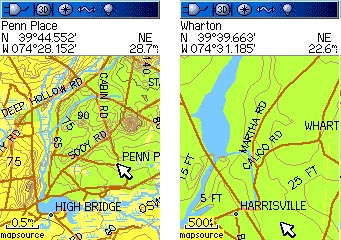
I would like to make the beta version of my map available as my Christmas present to the NJPB community, but Santa might get a little backed up so please be patient
 This is going to be a pretty big file... my sourcefile is already over 500MB, but since Garmin's format seems pretty efficient I'm guessing that the actual .IMG file might be 40 or 50MB.. we'll see. The boundaries of my current dataset stretch from the southern tip of Cape May up to somewhere around Interstate 195. Heh, when I tried feeding it to the compiler yesterday it finally quit with an error message after 16 hours, so I've still got some work to do there.
This is going to be a pretty big file... my sourcefile is already over 500MB, but since Garmin's format seems pretty efficient I'm guessing that the actual .IMG file might be 40 or 50MB.. we'll see. The boundaries of my current dataset stretch from the southern tip of Cape May up to somewhere around Interstate 195. Heh, when I tried feeding it to the compiler yesterday it finally quit with an error message after 16 hours, so I've still got some work to do there.More on this as I progress....