NJPB Live Maps Important Update
- Thread starter Ben Ruset
- Start date
You are using an out of date browser. It may not display this or other websites correctly.
You should upgrade or use an alternative browser.
You should upgrade or use an alternative browser.
They look fine when entered thru the MyTopo site.
I'm sure they do. But based on what we are now seeing in NJPB live maps, it appears that MyTopo won't let other sites (like this one) use their content for free anymore. Ben's live maps use something called WMS - web mapping service - where tiles are provided by various servers on the internet. The owners of those WMS servers can either make them publicly accessible or can require you to enter into some kind of service agreement.
Yeah, myTopo changed how you access the maps. I'm not sure if I'll be able to get it working again. I just am not a programmer. Worst case scenario we can switch back to the NJ WMS server for the topos. It will be slow and not great, but better than nothing.
Okay, we're back - using Terraserver for the topos.
Still not working here.
Guy
Try reloading the page, or clear your cache if that doesn't work. I needed to reload with Firefox. It is there. If the map still has a button that says "MyTopo", you are looking at old data. Now it should just say "Topo".
Try reloading the page, or clear your cache if that doesn't work. I needed to reload with Firefox. It is there. If the map still has a button that says "MyTopo", you are looking at old data. Now it should just say "Topo".
Explain reloading ..... please. Sorry & thanks.
Reloading the page also know as refresh.By pushing F5 on your key board or at the top of your page look for the refresh image.It will reload the info for the page you are viewing.Explain reloading ..... please. Sorry & thanks.
For whatever reason, the DOQ maps had not been working for the past few weeks. I just checked today and they seem to be working again. So right now, for now, all of the maps seem to be loading correctly.
And again, if anybody here knows Javascript and would like to take over maintaining the code, please let me know. I'm not a programmer so adding functionality/keeping it running is getting to be a little tricky for me.
And again, if anybody here knows Javascript and would like to take over maintaining the code, please let me know. I'm not a programmer so adding functionality/keeping it running is getting to be a little tricky for me.
FYI, Topos and DOQ's are down due to Terraserver shutting down. I'll try to switch them over to the NJ OGIS servers when I get a chance.
You can check out the thread about Terraserver here: http://forums.njpinebarrens.com/threads/usaphotomaps-emergency.8255/
You can check out the thread about Terraserver here: http://forums.njpinebarrens.com/threads/usaphotomaps-emergency.8255/
The USGS has been transitioning to a tile-based service, so it looks like you could get the topo's there. Not sure about the other imagery. See this: http://egsc.usgs.gov/webservices.html
The problem is we (Terrabrowser users mainly I guess) need to know the exact link or whatever it is to access the maps. This is very frustrating to me. My Mac program allows me to change the links to access maps but I don't know what to put into it.
Guy
Guy
Guy, I have never dug very deeply into this, but I know it depends on the software you're using. For the NJGIN imagery, I just enter this URL in GlobalMapper and I get back a list of available layers : http://njwebmap.state.nj.us/njimagery
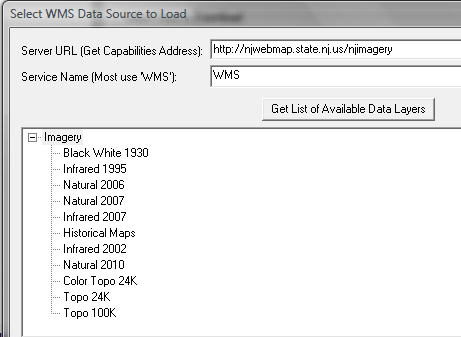
But you can get the full list of layers as a XML document if you go here: http://njwebmap.state.nj.us/njimagery?request=GetCapabilities
What exactly does your software want? I'm not completely sure how to form the URL's for each layer, but could take some educated guesses. Ben probably knows more about this than me.
Ben probably knows more about this than me.
There's a pretty detailed discussion of using national atlas WMS products here: http://www.nationalatlas.gov/infodocs/ogcwms.html
The list of layers is really long - here's just a portion of it.
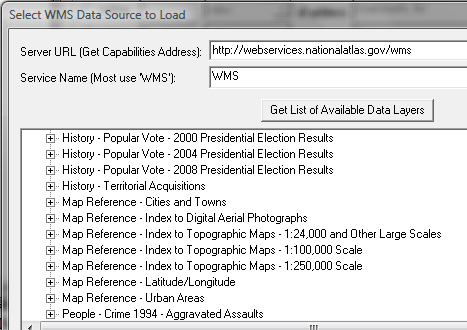
But you can get the full list of layers as a XML document if you go here: http://njwebmap.state.nj.us/njimagery?request=GetCapabilities
What exactly does your software want? I'm not completely sure how to form the URL's for each layer, but could take some educated guesses.
 Ben probably knows more about this than me.
Ben probably knows more about this than me.There's a pretty detailed discussion of using national atlas WMS products here: http://www.nationalatlas.gov/infodocs/ogcwms.html
The list of layers is really long - here's just a portion of it.


