Boyd's Map of the Pines beta available
- Thread starter Boyd
- Start date
You are using an out of date browser. It may not display this or other websites correctly.
You should upgrade or use an alternative browser.
You should upgrade or use an alternative browser.
I'm confused. The closest I can zoom is 300M.
I think the confusion might be in regard to the purpose of Mobile Atlas Creator. It is primarily intended as a program to compile imagery and export it in different formats for use with other software. So it is just showing you the actual pixels in each zoom level of the map. In other words, it's like viewing the image at 100% in Photoshop.
Guy has the right idea here; you need to export the map in one of the supported formats and use another program (such as Google Earth or a smartphone app) to view it. That will allow you to "over zoom" the map. MOBAC isn't intended to be an all purpose program for using maps, it's a platform that allows me to distribute a map that you can then convert to whatever device and software you prefer.
Here's an example using the Galileo app on the iPhone. The image on the left (1000 ft) is what you see in MOBAC at level 16. You can continue zooming in from that point, the app just enlarges the image.
Last edited:
This thread began almost exactly nine years ago with the release of the beta version of my first Map of the Pines: https://forums.njpinebarrens.com/threads/boyds-map-of-the-pines-beta-available.5103/
And now the newest generation is available for download - it's been quite a journey through the Pines!
Boyd's Map of the Pines HD
This new version covers all of Southern New Jersey with parts of Delaware, Maryland and Pennsylvania. But the focus is on the Pines, with HD coverage at 3 feet per pixel or a map scale of about 1:3000 (8 times the scale of a USGS 24k topo map).
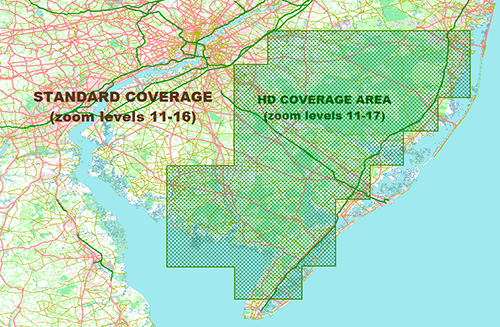
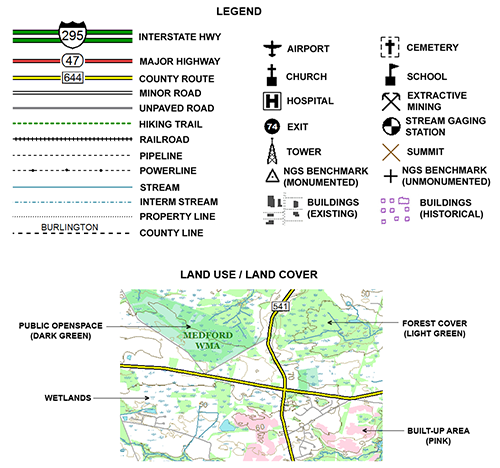
There are actually seven separate maps with different detail levels, and the appropriate one is shown as you zoom in and out (there's less detail at the lower zoom levels to avoid clutter).
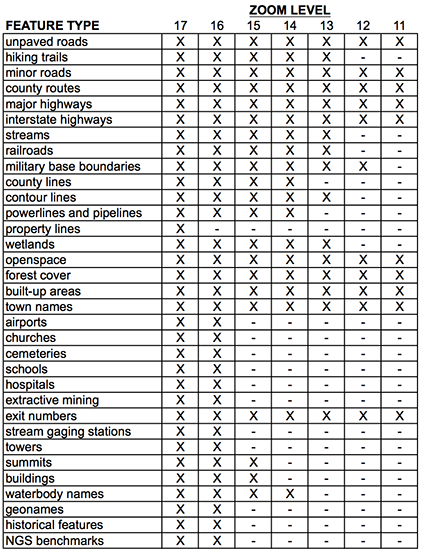
The map opens in Mobile Atlas Creator, a free open source program that runs on MacOS, Windows and even Linux. You can then export any portion of the map for use on the device and app of your choice.
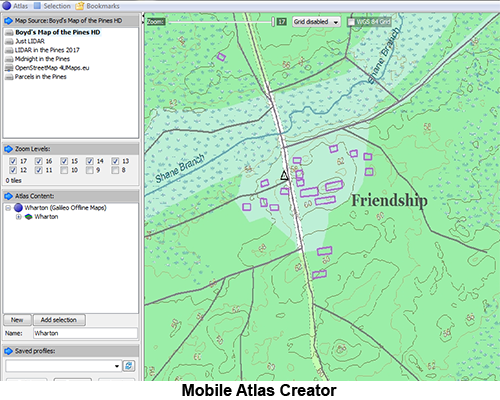
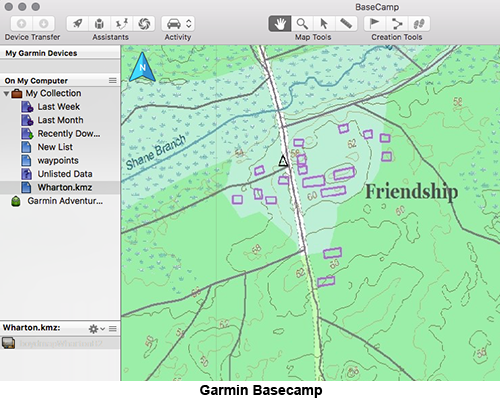
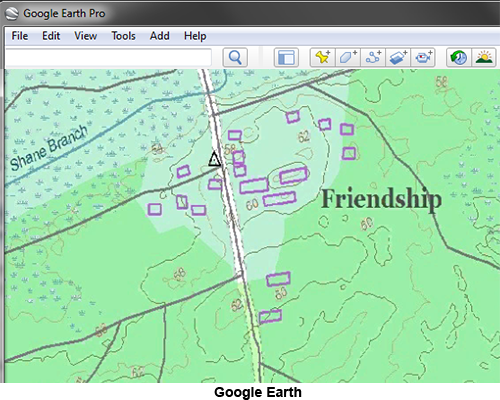
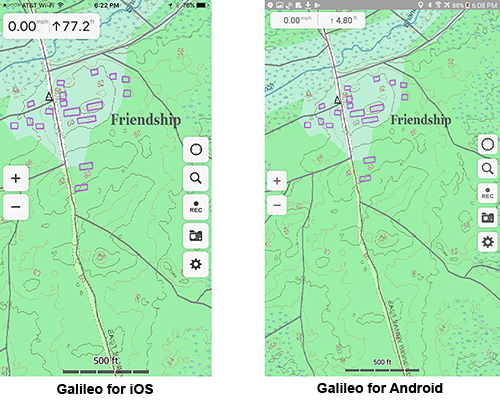
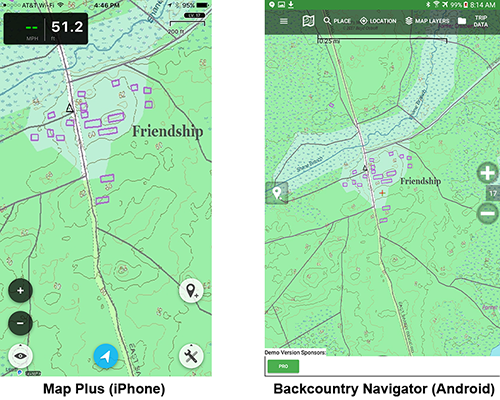
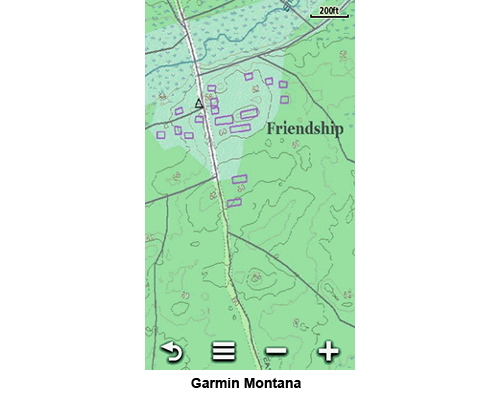
There are 36 pages of documention with step by step instructions and hundreds of screenshots to get you up and running quickly. You can read the user manual for the map here: [bad link removed]
And this is my all-new Mobile Atlas Creator tutorial. If you have downloaded any of my maps before but haven't figured out how to use them, you will want to read this: [bad link removed]
Download the full Map of the Pines HD here: [bad link removed]
It's a big file - about 12 gigabytes. Thanks to Guy and Al for beta testing! It took Guy about 2 hours and 20 minutes to download and only about one hour and 10 minutes for Al. Only took 35 minutes for me with 150 mbit FIOS.
If this sounds too complicated, I've also created a "Light" version that just covers a portion of Wharton but has all the detail of the big map (as discussed in another thread: https://forums.njpinebarrens.com/threads/gps-recommendations.12373/page-2#post-147842 )
It's only 270mb and is designed to get you up and running very quickly without installing any special software. If you're curious what it's like to use your phone as a GPS then try this version, full step-by-step instructions are included. [bad link removed]
And there's another "Light" version (about 180mb) that is specially formatted for use on Garmin handheld GPS units. Unfortunately Garmin does not support all the advanced features available in smartphone apps and you're limited to only using a small map. But this version will get you up and running fast (the full version also works with Garmin and can be better customized for your needs). Download the "Light" Garmin version here: [bad link removed]
Let me know if you have any problems, and enjoy!
______________________________________________________________________________________________________________
Update: December 2023
I see that people are still finding this old thread and trying to download the map. Unfortunately, it was discontinued long ago and boydsmaps no longer offers Garmin-format maps. However, here's a much better version that works on a computer or on your phone like a gps.
https://boydsmaps.com/#17.00/39.751130/-74.585113/pines2023/0.00/0.00
And now the newest generation is available for download - it's been quite a journey through the Pines!
Boyd's Map of the Pines HD
This new version covers all of Southern New Jersey with parts of Delaware, Maryland and Pennsylvania. But the focus is on the Pines, with HD coverage at 3 feet per pixel or a map scale of about 1:3000 (8 times the scale of a USGS 24k topo map).
There are actually seven separate maps with different detail levels, and the appropriate one is shown as you zoom in and out (there's less detail at the lower zoom levels to avoid clutter).
The map opens in Mobile Atlas Creator, a free open source program that runs on MacOS, Windows and even Linux. You can then export any portion of the map for use on the device and app of your choice.
There are 36 pages of documention with step by step instructions and hundreds of screenshots to get you up and running quickly. You can read the user manual for the map here: [bad link removed]
And this is my all-new Mobile Atlas Creator tutorial. If you have downloaded any of my maps before but haven't figured out how to use them, you will want to read this: [bad link removed]
Download the full Map of the Pines HD here: [bad link removed]
It's a big file - about 12 gigabytes. Thanks to Guy and Al for beta testing! It took Guy about 2 hours and 20 minutes to download and only about one hour and 10 minutes for Al. Only took 35 minutes for me with 150 mbit FIOS.
If this sounds too complicated, I've also created a "Light" version that just covers a portion of Wharton but has all the detail of the big map (as discussed in another thread: https://forums.njpinebarrens.com/threads/gps-recommendations.12373/page-2#post-147842 )
It's only 270mb and is designed to get you up and running very quickly without installing any special software. If you're curious what it's like to use your phone as a GPS then try this version, full step-by-step instructions are included. [bad link removed]
And there's another "Light" version (about 180mb) that is specially formatted for use on Garmin handheld GPS units. Unfortunately Garmin does not support all the advanced features available in smartphone apps and you're limited to only using a small map. But this version will get you up and running fast (the full version also works with Garmin and can be better customized for your needs). Download the "Light" Garmin version here: [bad link removed]
Let me know if you have any problems, and enjoy!
______________________________________________________________________________________________________________
Update: December 2023
I see that people are still finding this old thread and trying to download the map. Unfortunately, it was discontinued long ago and boydsmaps no longer offers Garmin-format maps. However, here's a much better version that works on a computer or on your phone like a gps.
https://boydsmaps.com/#17.00/39.751130/-74.585113/pines2023/0.00/0.00
Last edited:
There were some problems with the download that I posted last night; a file was missing and there were some minor errors in the documentation. The new version was posted at 3:30 PM today and I have verified that it works - apologies to anyone who downloaded it before.
If you got the old version and don't want to do another big download, send me a PM and I'll send you the new files which are very small. The map itself is the big file, and it was fine in the original version.
If you got the old version and don't want to do another big download, send me a PM and I'll send you the new files which are very small. The map itself is the big file, and it was fine in the original version.
Last edited:
After more proof-reading I noticed that some headings did not appear in section three of the Mobile Atlas Creator tutorial (the file named "tutorial.pdf" in the map download). There was no heading indicating that the instructions following the Google Earth example were intended for Garmin Basecamp.
The updated tutorial is online here: [bad link removed]
I will replace the whole download package with an updated version soon. There have been 453 downloads of the map so far (five terrabytes of data) by an invisible army of Pineys!
The updated tutorial is online here: [bad link removed]
I will replace the whole download package with an updated version soon. There have been 453 downloads of the map so far (five terrabytes of data) by an invisible army of Pineys!

Last edited:
That is really nice of you Mike, and it would be good to derive a bit of income from my maps some day. But not now, this one is my contribution to the community. 
880 downloads of the map so far - about 500 within 48 hours of posting the link. That's a lot more than any of the other maps I've posted here and it's a bit of a mystery. Seems odd to have so many downloads with only four "likes" and the only comment (until now) coming from one of the beta testers.
To me, this implies that most of the downloads came from people who aren't forum members - and that's fine, everyone is welcome. A few of us have been discussing this and we just can't figure out what's happening. This is the only download link, so everything can be traced back to this thread.
Regardless, I hope everyone is enjoying the map. Have just finished another project and will be posting about it soon.

880 downloads of the map so far - about 500 within 48 hours of posting the link. That's a lot more than any of the other maps I've posted here and it's a bit of a mystery. Seems odd to have so many downloads with only four "likes" and the only comment (until now) coming from one of the beta testers.
To me, this implies that most of the downloads came from people who aren't forum members - and that's fine, everyone is welcome. A few of us have been discussing this and we just can't figure out what's happening. This is the only download link, so everything can be traced back to this thread.
Regardless, I hope everyone is enjoying the map. Have just finished another project and will be posting about it soon.
Last edited:
...This is the only download link, so everything can be traced back to this thread...
WoW, when you first commented on the large number of downloads I assumed you had posted to other forums.
Someone who follows here must have put the word out!
Just in time for New Years.... Party like it's 1999 in the Pines with my new map that celebrates the golden age of USGS mapping! 
In 1990 the USGS started winding down their traditional topo map program and by 1999 they left the Pines, never to return. In their own words,
"Such maps were compiled, drawn, and edited by hand. ...By today's standards these traditional methods were very expensive, and USGS no longer has either mission or funding to make maps this way."
1999 in the Pines is a high quality compilation of the final 24k maps from the USGS Historical Topographic Map Collection that will remind you of how much we're missing in today's muddy, over-compressed versions.
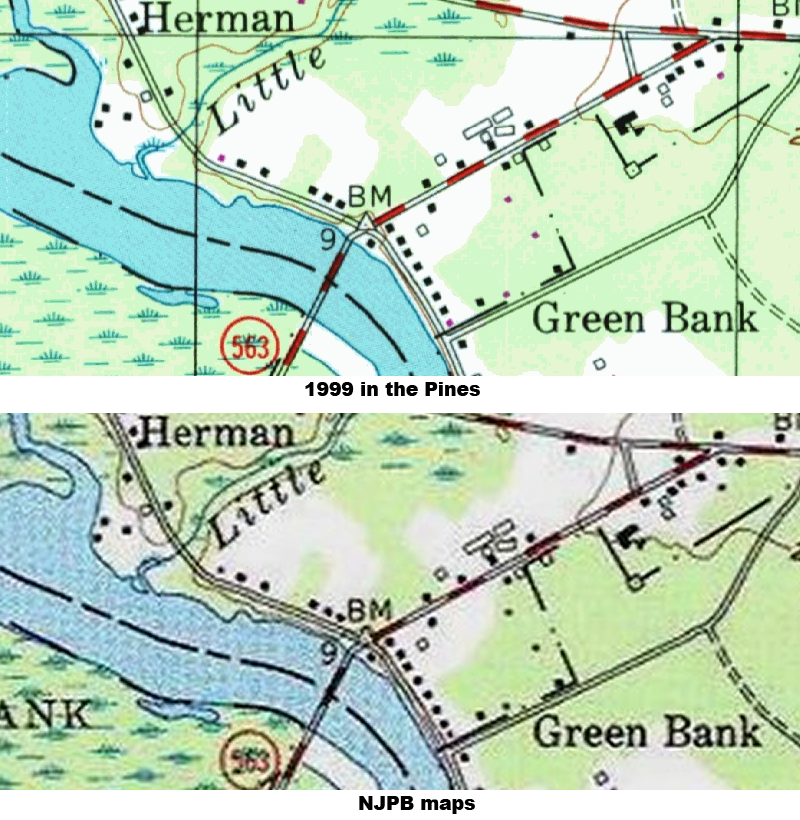
Coverage includes all of Southern New Jersey and it's offered in the same universal format that works on your computer, your smartphone and handheld GPS.
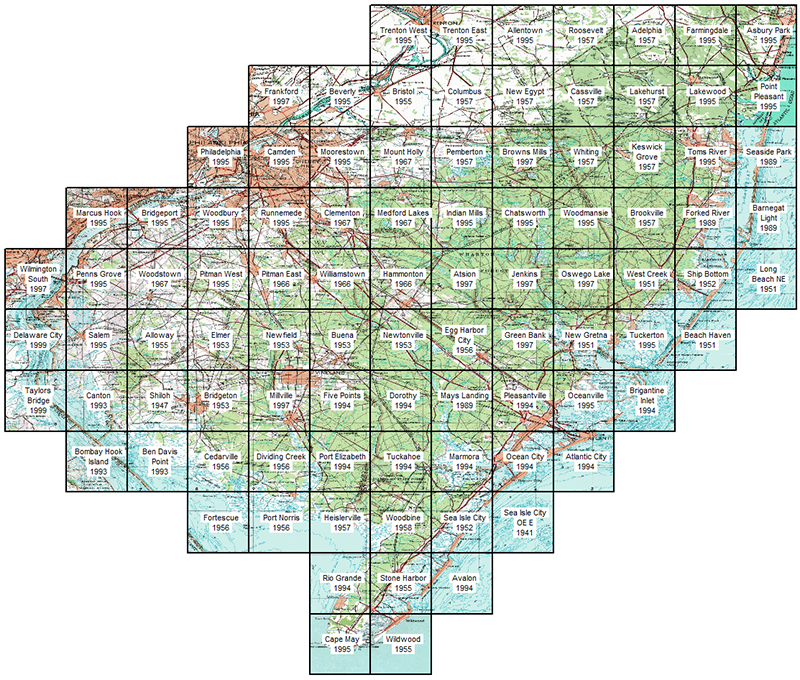
Read the documentation here: [bad link removed]
Download the full 4.3gb package here: [bad link removed]
______________________________________________________________________________________________________________
Update: December 2023
Sorry, boydsmaps.com no longer offers downloadable maps, but you can view the classic USGS 24k maps on your computer or phone here:
https://boydsmaps.com/#16.00/39.612943/-74.588160/legacy24k/0.00/0.00

In 1990 the USGS started winding down their traditional topo map program and by 1999 they left the Pines, never to return. In their own words,
"Such maps were compiled, drawn, and edited by hand. ...By today's standards these traditional methods were very expensive, and USGS no longer has either mission or funding to make maps this way."
1999 in the Pines is a high quality compilation of the final 24k maps from the USGS Historical Topographic Map Collection that will remind you of how much we're missing in today's muddy, over-compressed versions.
Coverage includes all of Southern New Jersey and it's offered in the same universal format that works on your computer, your smartphone and handheld GPS.
Read the documentation here: [bad link removed]
Download the full 4.3gb package here: [bad link removed]
______________________________________________________________________________________________________________
Update: December 2023
Sorry, boydsmaps.com no longer offers downloadable maps, but you can view the classic USGS 24k maps on your computer or phone here:
https://boydsmaps.com/#16.00/39.612943/-74.588160/legacy24k/0.00/0.00
Last edited:
It works really well. I have the exact property lines of the Wading Pines campground and using MOBAC I put the topo over it with Google Earth. Once installed it took 15 seconds to do this. Notice how the black and blue lines that have arrows point to overlap perfectly. Very nice! Also take notice how the road at the bottom aligns properly.
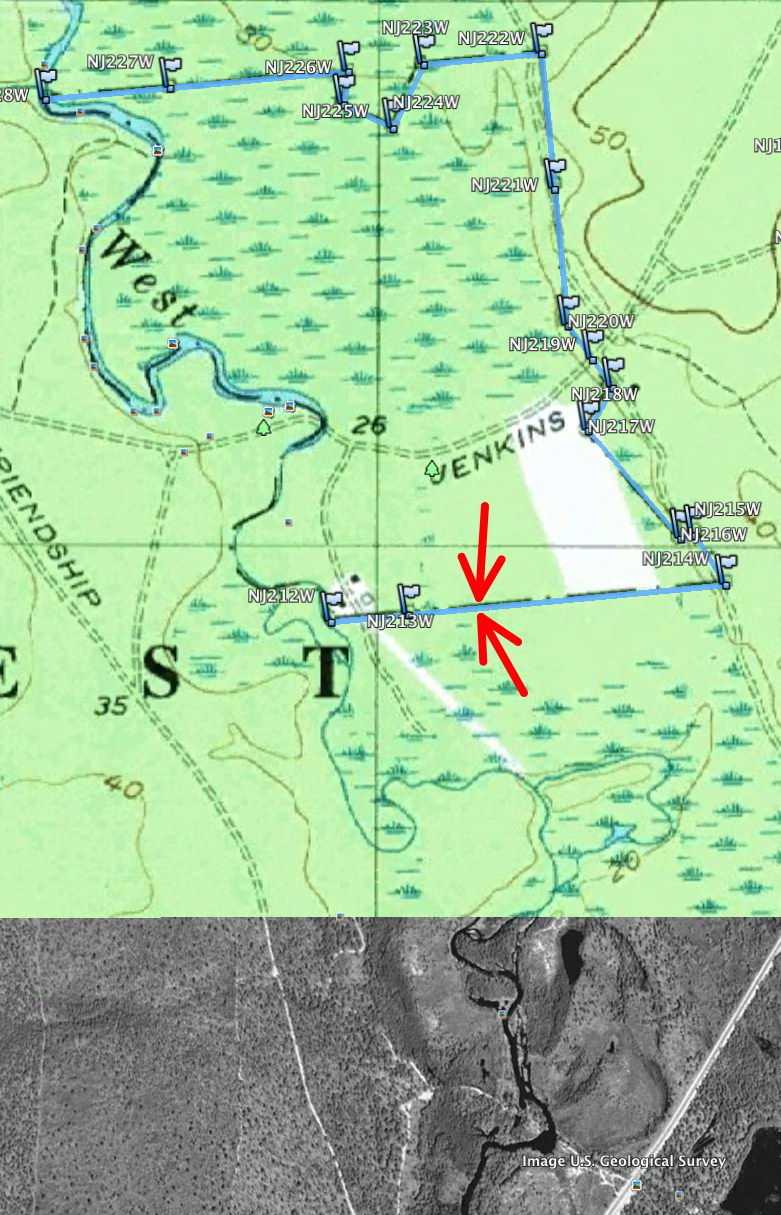
Cool! I have been so busy just making the map I haven't really done anything with it yet. I haven't been all that impressed with the accuracy of the other 24k USGS topo's I've used in the past when I compare them to aerial imagery. But maybe they have done a better job geo-referencing the maps in the Historic Topo Collection?
This is what the USGS has to say about accuracy:
"The digital GeoPDF version of the historical map was georeferenced with a methodology that preserves, but does not exceed, the accuracy of the original map. The historical map product was compiled to meet National Map Accuracy Standards (NMAS) of the era when the map was originally published."
This is what the USGS has to say about accuracy:
"The digital GeoPDF version of the historical map was georeferenced with a methodology that preserves, but does not exceed, the accuracy of the original map. The historical map product was compiled to meet National Map Accuracy Standards (NMAS) of the era when the map was originally published."
Worked last night and missed this! Great Boyd! I love the old Topos! Is the government really that broke that they can't afford to update these in the same style? We're paying more taxes then we were back when these were created and getting less for it.
I guess it's all about priorities. I'm still a big fan of the USGS, they offer such a wealth of data and make it so accessible to everyone. Those servers and staff must be expensive. I doubt if there's the political will to fund that along with a traditional mapping program. They started to wind it all down back in 1990 and obviously nobody from either political party said "stop! don't do it!" 
In a way, things are better today because everyone can view or download any USGS product for free, but you had to purchase the paper topo maps in the past. But It makes me sad they aren't making "real" maps anymore. Here's what they say about their new product, "US Topo":
The original USGS 7.5-minute topographic map series (1945-1992) included feature classes that are not yet shown on US Topo maps. Examples include recreational trails, pipelines, power lines, survey markers, many types of boundaries, and many types of buildings. The USGS no longer does field verification or other primary data collection for these feature classes, and there are no national data sources suitable for general-purpose, 1:24,000-scale maps. For many of these feature classes, USGS is working with other agencies to develop data. Over time, as these data become available and are included in The National Map, that content will be added to the US Topos.
Because US Topo maps are mass produced from GIS databases, some features shown on traditional maps may never be included on US Topo. For example, it is doubtful a national database of isolated ranch windmills and water tanks will ever be built.
From: https://www.usgs.gov/faqs/why-are-there-no-powerlines-pipelines-libraries-trails-etc-us-topo-maps

In a way, things are better today because everyone can view or download any USGS product for free, but you had to purchase the paper topo maps in the past. But It makes me sad they aren't making "real" maps anymore. Here's what they say about their new product, "US Topo":
The original USGS 7.5-minute topographic map series (1945-1992) included feature classes that are not yet shown on US Topo maps. Examples include recreational trails, pipelines, power lines, survey markers, many types of boundaries, and many types of buildings. The USGS no longer does field verification or other primary data collection for these feature classes, and there are no national data sources suitable for general-purpose, 1:24,000-scale maps. For many of these feature classes, USGS is working with other agencies to develop data. Over time, as these data become available and are included in The National Map, that content will be added to the US Topos.
Because US Topo maps are mass produced from GIS databases, some features shown on traditional maps may never be included on US Topo. For example, it is doubtful a national database of isolated ranch windmills and water tanks will ever be built.
From: https://www.usgs.gov/faqs/why-are-there-no-powerlines-pipelines-libraries-trails-etc-us-topo-maps
I guess all that work I did verifying for Earth Science Corps on the Dividing Creek 7.5 min topo quad will never be used.They thanked me for it and sent me a patch but nothing I did ever appeared on any map.
I always manage to get some little detail wrong.  The Mobile Atlas Creator tutorial (file named "tutorial.pdf") included with the 1999 in the Pines download was an older version that contained some formatting errors. This is been corrected as of 2:30PM today. If you downloaded the package earlier there's no need to download it again, you can get the new tutorial file here:
The Mobile Atlas Creator tutorial (file named "tutorial.pdf") included with the 1999 in the Pines download was an older version that contained some formatting errors. This is been corrected as of 2:30PM today. If you downloaded the package earlier there's no need to download it again, you can get the new tutorial file here:
[bad link removed]
I will continue to update the tutorial to correct errors and add new features, and you will always find the newest version at that link.
 The Mobile Atlas Creator tutorial (file named "tutorial.pdf") included with the 1999 in the Pines download was an older version that contained some formatting errors. This is been corrected as of 2:30PM today. If you downloaded the package earlier there's no need to download it again, you can get the new tutorial file here:
The Mobile Atlas Creator tutorial (file named "tutorial.pdf") included with the 1999 in the Pines download was an older version that contained some formatting errors. This is been corrected as of 2:30PM today. If you downloaded the package earlier there's no need to download it again, you can get the new tutorial file here:[bad link removed]
I will continue to update the tutorial to correct errors and add new features, and you will always find the newest version at that link.
Last edited:
Download took about an hour and a half, will try it on my phone and Oregon 450. I'm guessing it will not be compatible with my NUVI 750?

 Unfortunately none of Garmin's automotive devices can use this type of map.
Unfortunately none of Garmin's automotive devices can use this type of map.