Just finished loading them on the NUVI Boyd. They keep getting betterer and betterer 
Thanks again for all the effort your putting into this.

Thanks again for all the effort your putting into this.


The simple rule for filenames is that you may have one gmapsupp.img file in the Garmin folder of your Nuvi's built-in memory, and a second gmapsupp.img file in the Garmin folder on an SD card.
But the reality is more complicated actually. Since you have a Nuvi 750 there are a lot of possibilities... if you want to thoroughly confuse yourself, read this: http://forums.gpsreview.net/viewtopic.php?t=10312
What you're doing is a good way to make all three maps available on your Nuvi though, which is what I have as well:
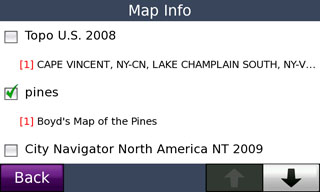
I am looking at different ways to make this work on the handheld units like the 60csx and hope to post a "howto" soon. Unfortunately they only have one form of memory and don't recognize different filenames, so a different trick will be needed.
Actually, no. If you have a Nuvi and it only contains the original built-in City Navigator maps (if you haven't added any maps to it yourself), then you don't really need to use an SD card. You can just follow my instructions on page 1 and put the gmapsupp.img file in the Garmin directory of the Nuvi's internal memory.
In fact, some people might be using the pre-loaded SD card version of US Topo on their Nuvi. If so, then you CANNOT add the Map of the Pines to the card. DO NOT attempt to change anything on one of Garmin's pre-loaded cards! In this case, just use my instructions on the first page of this thread and load the map in the Nuvi's internal memory.
46er, with you having your US Topo on an SD card, do you recommend that I buy US Topo already on the SD card or get the DVD + the SD card to copy the maps to?


Maybe time to retire the Vista

I'm going to charge the Vista's battery and let it go all day if I have too
How do I get the City Navigator 2009 maps from the Nuvi to MapSource
Using MapSource you can download from the NUVI to your computer. There are 2 symbols on the Toolbar; one for upload and one for download.


I will give them a call and see about geting the CD instead of downloading it.

