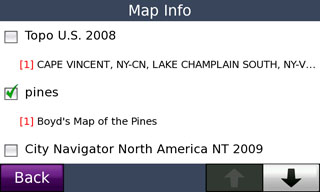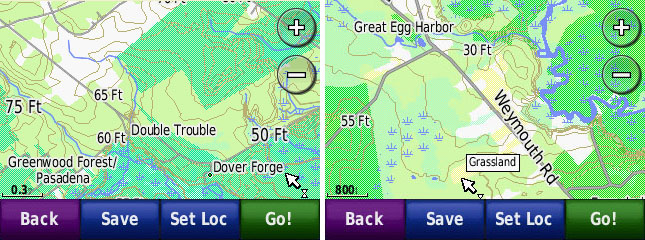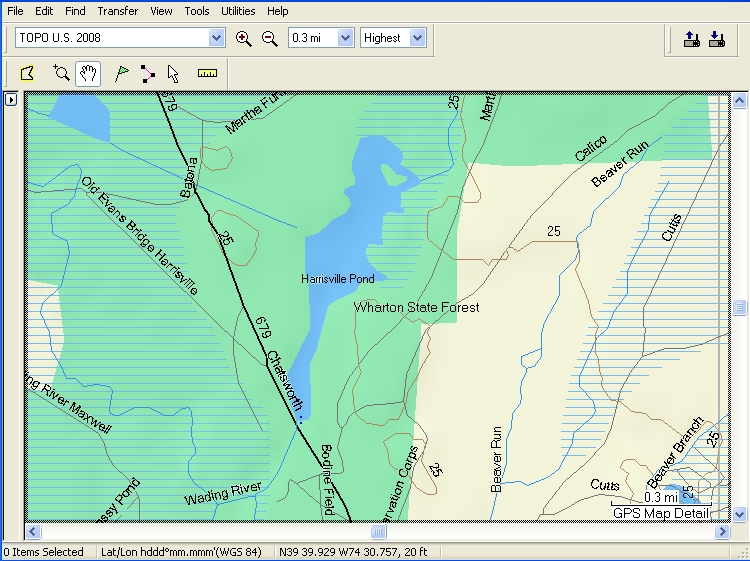Mapsource "hack"
A quick question; can I view your maps with Garmin's mapsource? Just make a copy of yours with the name used on the NUVI and open it in Mapsource or am I way off on this?
Getting back to this issue.... Unfortunately it's not this easy to open a file in MapSource. I have decided not to support MapSource at the current time. There seem to be a variety of issues involved with making proper files which will install in Mapsource. These relate to product codes, preview files and the Windows registry. I'm just not a Windows person - only use it for mapmaking - and am scared to mess with the registry! Then there would be the issue of needing to uninstall the maps and reinstall with each new version.
However... I have found a "hack" to install the map and it seems to work - sort of. I don't think there's much harm in this, but
use it completely at your own risk. I can't support it myself. It should be pretty easy to remove if you don't like it.
Here's how. First, start Mapsource and look at the list of available maps using the dropdown menu. If you only have the topo maps then the list will probably only consist of them and "no map". If you see another listing for "PC basemap" then skip the following paragraph. Otherwise, here's how to download the PC basemap.
Garmin makes a program called "training center" which is somehow used with their sport GPS'es to plan workouts (never tried it myself). But it includes a very simple basemap file to display a map on your PC. If you download and install the program this file will be added to the dropdown map list when you run Mapsource. Download the program from this link and install:
http://www8.garmin.com/support/collection.jsp?product=999-99999-04. Quit from the installer when it wants to install the USB drivers (they aren't needed).
Now start MapSource and confirm that you have the PC Basemap option under the map dropdown menu. Quit from MapSource. Using Windows Explorer, navigate to the following folder: My Computer > Local Disk C: > Garmin > PCBSMP2. You will see a file named pc_basemap2.img. Rename this file something else - I called it pc_basemap2.old. Now copy the the Map of the Pines .img file (gmapsupp.img from your gps) to this folder and rename it pc_basemap2.img. Open mapsource again and choose the PC basemap - you will now be looking at the map of the pines. I found that it defaulted to the 1500 mile zoom level so I couldn't see anything. If this happens, switch the the Garmin topo map, zoom in to an area of interest, then select the PC basemap from the dropdown menu.
Now don't expect too much here. It will still look like an ugly Mapsource map, but it will have more detail than US Topo. Using my new version of the Map of the Pines, all of the special landcover features don't really work right (as expected). Also, for some reason it wasn't showing the whole map. Caveat Emptor! Like I said, I can't support this myself but feel free to experiment and share what you find. Here are a couple screenshots. It appears that the areas with the brown lines are the "forest" areas of my map.
Garmin Map
Boyd's Map