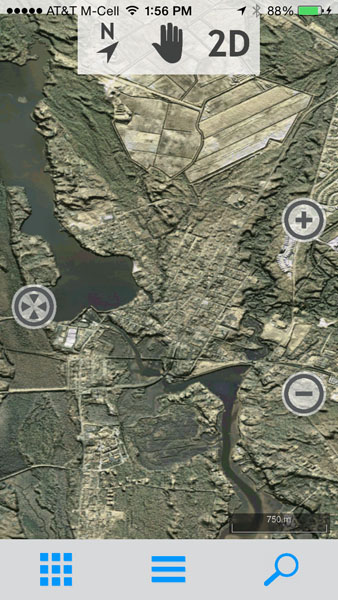The new version of
LIDAR in the Pines is now ready for download at this link:
http://boydsmaps.com/download/LIDAR_in_the_Pines_020.zip
This is a huge update that expands coverage to 64 quads from the previous 22. It also includes full documentation. Another new feature is a neutral background called the
blank pines map that you install separately. This is a traditional Garmin map (.img file) that you select from the dropdown menu in Basecamp. When you use the blank pines map along with
LIDAR in the Pines, it will supress the display of all other objects, such as the roads and labels from the Basecamp Global Map. This eliminates the need to change the draw order of the individual map files and provides a "clean" display of the LIDAR imagery.
There are many other improvements, including enhanced color and contrast. I was not able to eliminate the lines that separate the individual map quads, however they are now a dark green color that blends in with the map so they aren't very noticeable. The quads now have a number as part of their names that causes them to be listed in order from the Northwest (top left) corner to the Southeast (bottom right) corner of the map.
You may be wondering how I chose the new quads to include in this version since many of them are outside of the Pines boundary. The reason is that I already had most of the raw data on my computer, so creating the new quads was mainly an exercise in combining/processing. My internet connection is very slow and downloading the NJ 2007 aerials is tedious. Each quad requires the download of about 70 files and I end up with data corruption if I try to download more than two or three at a time. This also means that you will probably not see any more big updates for awhile.
You will probably want to remove the previous version from Basecamp before installing the new one. This can be done by right-clicking the LIDAR list that you previously created in Basecamp and choosing "Remove and Delete Unique Content".
Enjoy the new map and let me know what you think!