Hey - glad you like it; my hope was that it would open peoples' eyes to things that they never realized were there.... it certainly has for me.

Regarding the disappearing map, that's the way Garmin software works, in order to be compatible with old devices that would only recognize one map file. This fix is very easy. Send the first map, then while the GPS is still connected, open the Garmin folder on it and find the file named gmapsupp.img. You can check the modification date/time if you want to confirm it is in fact the map you just sent. Change this file name to something more descriptive, like PinesLE.img or whatever. Just be sure you keep the .img file extension.
Now send the next map, which will also appear as gmapsupp.img and repeat, changing the name to NJ2012.img, or anything you like. You can repeat as often as needed to add more maps to internal memory.
I think you will find that the Pine LE map performs better (while moving/zooming/dragging) when installed in internal memory, but have not tested that myself. It shouldn't have much effect on startup time since the file isn't too big. If you try it both ways, would be interested to know if you can see a difference.
BTW, on the Mac version of Basecamp you can view the map in 3d, but not on Windows. This is just a limitation of the Windows version of Basecamp (it will only show real Garmin maps in 3d), but I may have a way around that.
You will notice that the elevation read-out isn't very accurate, but I have a new highly accurate system coming in the next update. And I'm looking at space shuttle radar imagery as a replacement for the low resolution DEM on this version outside the LIDAR area. It looks a lot more like LIDAR - am working out the best way to process this data right now.
 There's a clearly defined "shelf" visible here, bounded by the railroad tracks to the South and Rt 553 to the West. Is this where the ancient coastline was located?
There's a clearly defined "shelf" visible here, bounded by the railroad tracks to the South and Rt 553 to the West. Is this where the ancient coastline was located?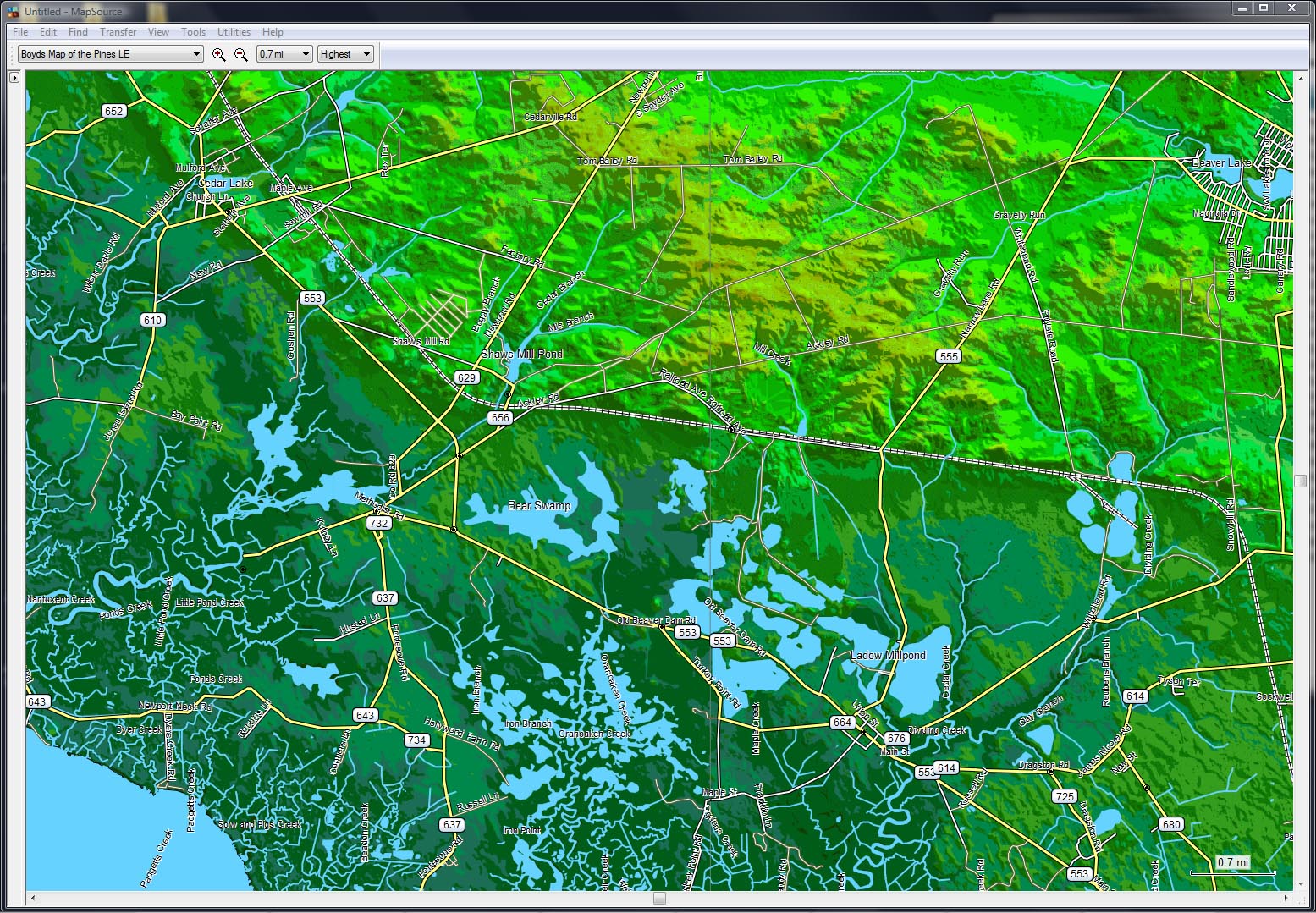
 There's a clearly defined "shelf" visible here, bounded by the railroad tracks to the South and Rt 553 to the West. Is this where the ancient coastline was located?
There's a clearly defined "shelf" visible here, bounded by the railroad tracks to the South and Rt 553 to the West. Is this where the ancient coastline was located?

