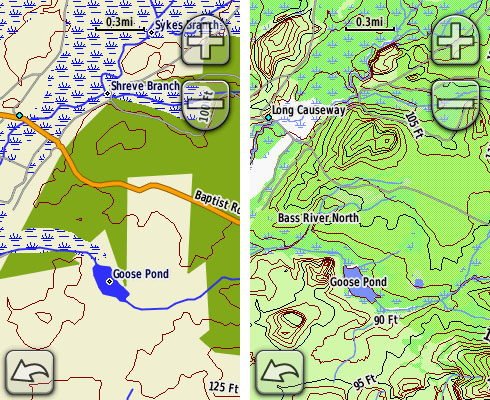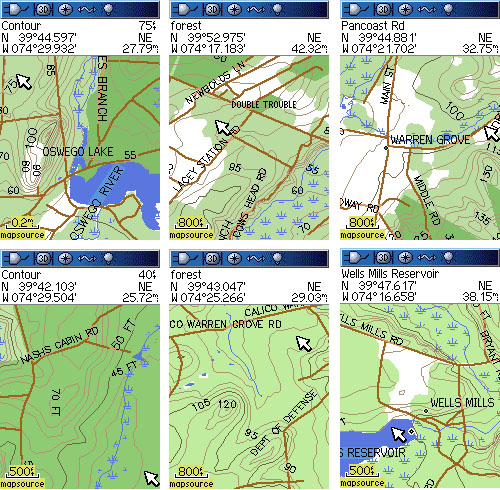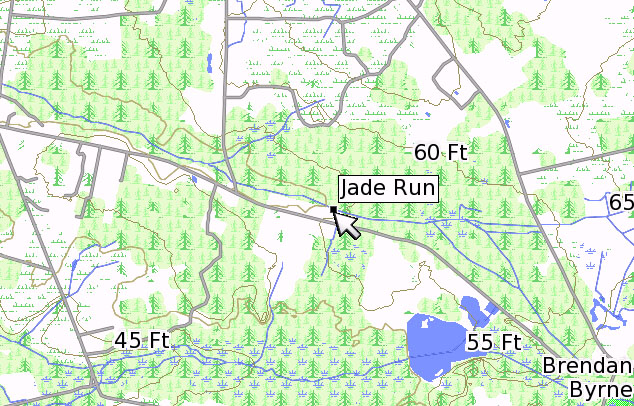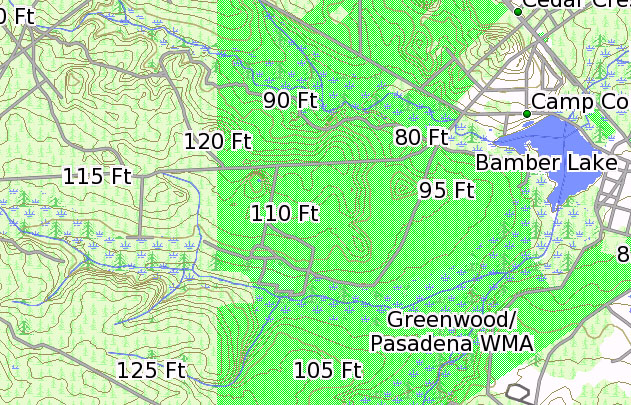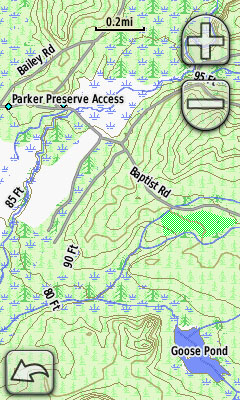"Classic" version for the 60csx
I've spent quite awhile tweaking the appearance of the map on the 60csx and have gotten to a point I like pretty much. What do you think?
The traditional Garmin mustard yellow background is gone (note that it surrounds the map scale). Sorry if you were a fan of the yellow... personally I never cared for it. I've worked within the 256 "legal" colors for the 60csx screen and tried to produce the best readability.
But I ran into another issue. The 60csx has a rather underpowered CPU by todays standards... I never realized this before pushing it with the complexity of my map, the Garmin maps are not as demanding. I just couldn't get usable performance with all the layers of landcover data. Scrolling the map took forever, and I had some crashes resulting in a blank map screen.
So the only choice was to eliminate a couple layers. The "classic" version will not have the forested wetlands or grasslands layers unfortunately. This gives acceptable, albeit a little sluggish, performance.
I also had an issue with the tricks I am using for layer transparency on the other version. The limited color palette and low resolution screen became very hard to read. In the other version the park landcover is semi-transparent, allowing you to see clearings, grasslands and forested wetlands within the park boundaries. The classic version has solid color parks, which doesn't seem like much of a trade-off.
So to clarify, the Classic version has the following layers of data (stacked from top to bottom):
1. Roads/Elevation Contours/Place Names
2. Swamps/Lakes/Streams/Ocean
3. National/State/County Parks (solid fill)
4. Forest Cover
5. Cleared Areas (white background)
And the Nuvi version has these layers:
1. Roads/Elevation Contours/Place Names
2. Swamps/Lakes/Streams/Ocean
3. National/State/County Parks (transparent)
4. Grasslands
5. Forested Wetlands (transparent)
6. Forest Cover
7. Cleared Areas (white background)
After I do a bit of editing to fix a few glitches and compile both versions I should be ready to release. Hopefully it will be online by New Years, but definitely in time for the weekend!



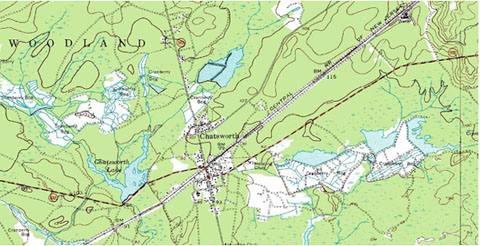


 igfly:
igfly: