Updating this old thread....
It's going to be just a bit longer before this is finished, but I wanted to give everyone a sneak peek at my next generation map

. The detail level has increased so much that I was having performance issues, even on the fast newer devices. After some experimentation, it turns out that a standard USGS 7.5 minute quad is a more efficient tile size.
So I'm slicing and dicing the old map to correspond with USGS quads. It's a big job - the map has gone from 35 tiles to 313! But the payoff is that this new version works well on
all Garmin units, even the older models - and I have also fixed the problems with text displaying incorrectly on the old units. The new tiles range in size from about 1 to 2 mb, so this map should work in older units with small amounts of internal memory.
In Mapsource you'll now see the familiar names for each quad you select, with coverage matching the corresponding paper maps. You can then choose as little or as much of the map as you would like to send to the GPS.
Here are some examples from the Oregon.
I'm using the new LIDAR 1/9 arc second DEM (available in select areas) to create contour lines, and after a lot of experimentation, I like a 2 foot contour interval in many areas because it reveals a lot about the landscape. But I'd be interested in your comments - do you think it looks cluttered? Here's what it looks like on the 60csx.
And on a Nuvi 205 - my goal has been to acheive consistent rendering across different Garmin models. My only frustation is that Mapsource just doesn't render maps the same as a GPS. So I can make it look good in either Mapsource or the GPS, but not both.

I don't have a good solution for this (I guess I could do two versions), so I am opting to make it look good on the GPS. If you use an older version of Mapsource, or Garmin's free nRoute program, then it will look good on your computer. I guess this is "progress"?
I'll post here when it's ready to download. If anyone would like to beta test this on their GPS, let me know. I could make a small map (a couple quads) available for download if there's interest.






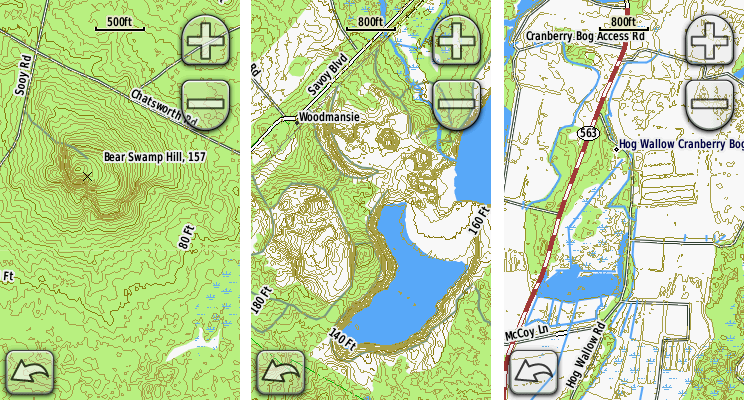

 I don't have a good solution for this (I guess I could do two versions), so I am opting to make it look good on the GPS. If you use an older version of Mapsource, or Garmin's free nRoute program, then it will look good on your computer. I guess this is "progress"?
I don't have a good solution for this (I guess I could do two versions), so I am opting to make it look good on the GPS. If you use an older version of Mapsource, or Garmin's free nRoute program, then it will look good on your computer. I guess this is "progress"?
